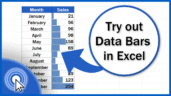Try out Data Bars in Excel for clear graphical data representation
If you’re looking for a clear and easy-to-understand way to display data in a table you created, you’re in the right place! This tutorial offers a step-by-step guide on how to add data bars in Excel. Graphical features like data bars highlight important values in the table and point out how these are related. You’ll also see how easy it is to edit data bars or place them separately, in an individual column.
0 Comments