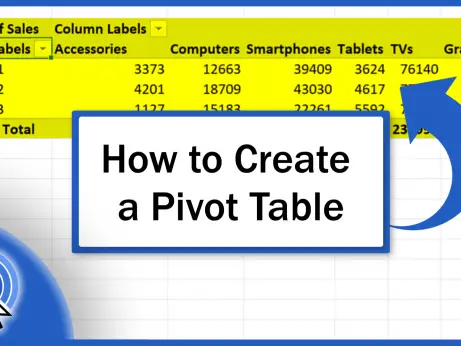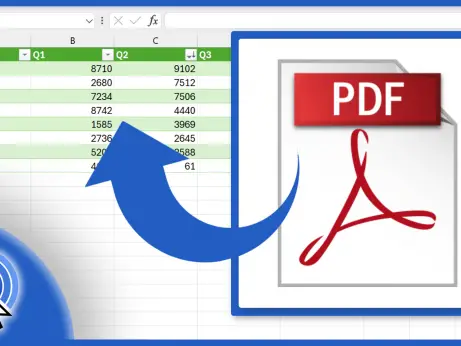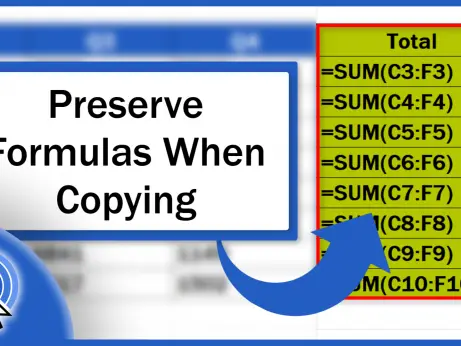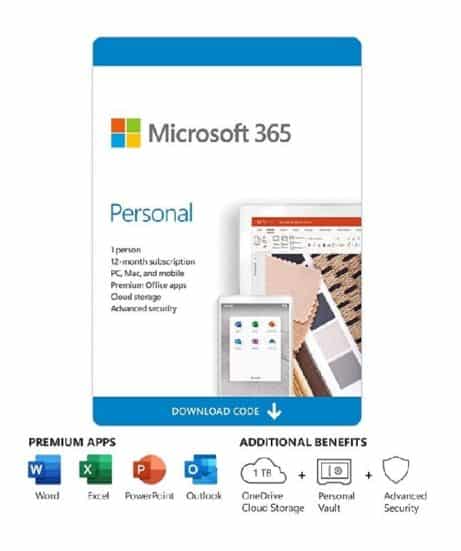How to Insert Sheet in Excel
Today you’ll see a few simple steps on how to easily insert a spreadsheet in Excel, thanks to which you can make your work and data more organized.
Ready?
See the video tutorial and transcription below:
See this video on YouTube:
https://www.youtube.com/watch?v=dyY2bTcwhoc
The Simplest Way How to Insert Sheet in Excel
There are several possibilities how to insert sheets in a workbook, but we’ll have a look at the one that is the simplest.
For the quickest way to insert a spreadsheet in Excel, click on the plus icon located at the bottom of the screen, right next to the last sheet.
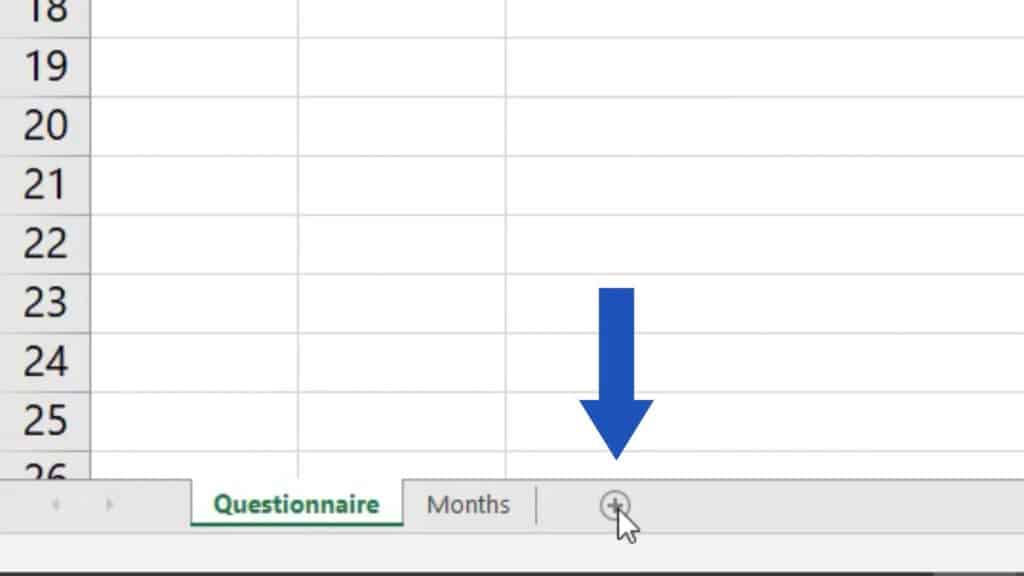
As soon as you click, Excel will add a spreadsheet into your workbook. Here you can see the added spreadsheet under the name ‘Sheet1’.
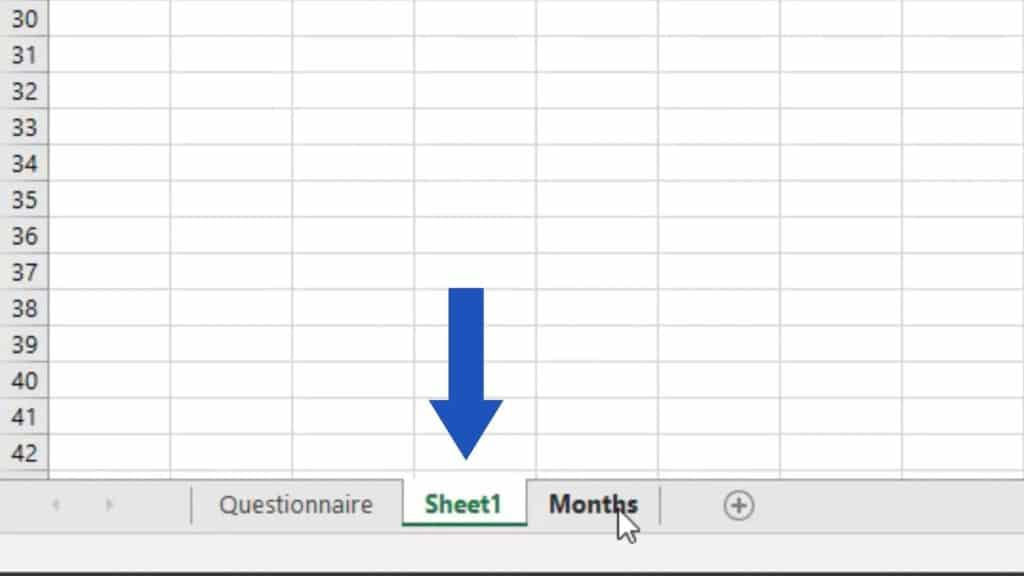
If you need to move the sheet to a different place, just click and hold the button on the mouse and simply drag the sheet to the place you need.
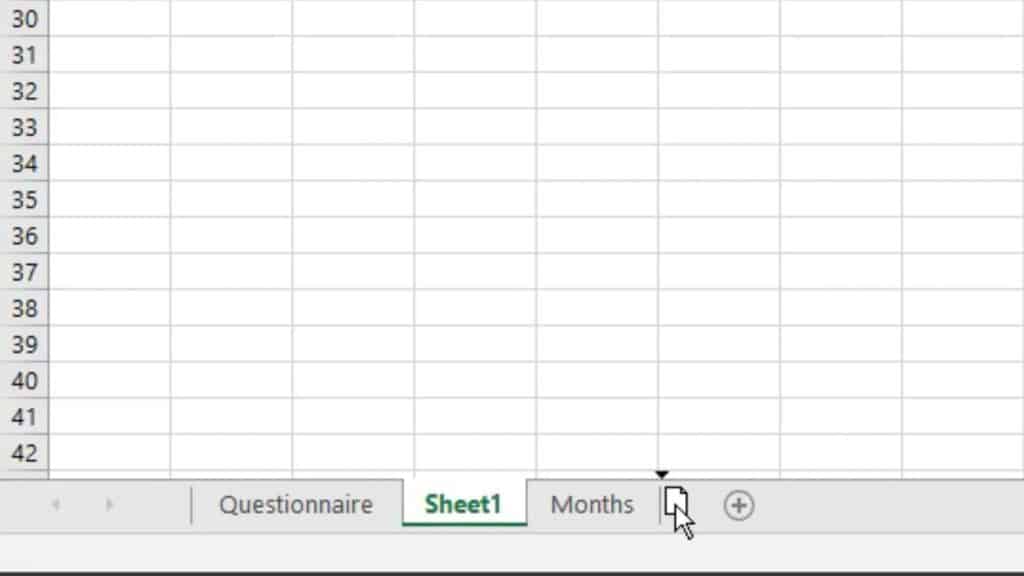
We’ll move it to the very end, now.
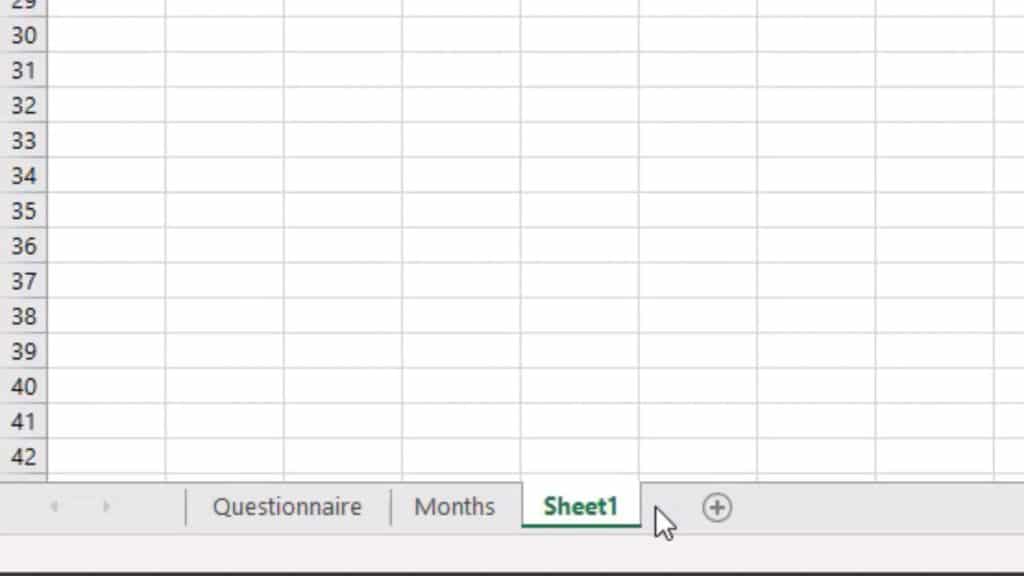
There you go!
Don’t miss out a great opportunity to learn:
- How to Hide Sheets in Excel
- How to Unhide Sheets in Excel
- How to Delete Sheet in Excel
- How to Rename Sheet in Excel
- How to Insert Row in Excel
If you found this tutorial helpful, watch other video tutorials by EasyClick Academy. Learn how to use Excel in a quick and easy way!
Is this your first time on EasyClick? We’ll be more than happy to welcome you in our online community. Hit that Subscribe button on our YouTube channel and join the EasyClickers!
See you in the next tutorial!