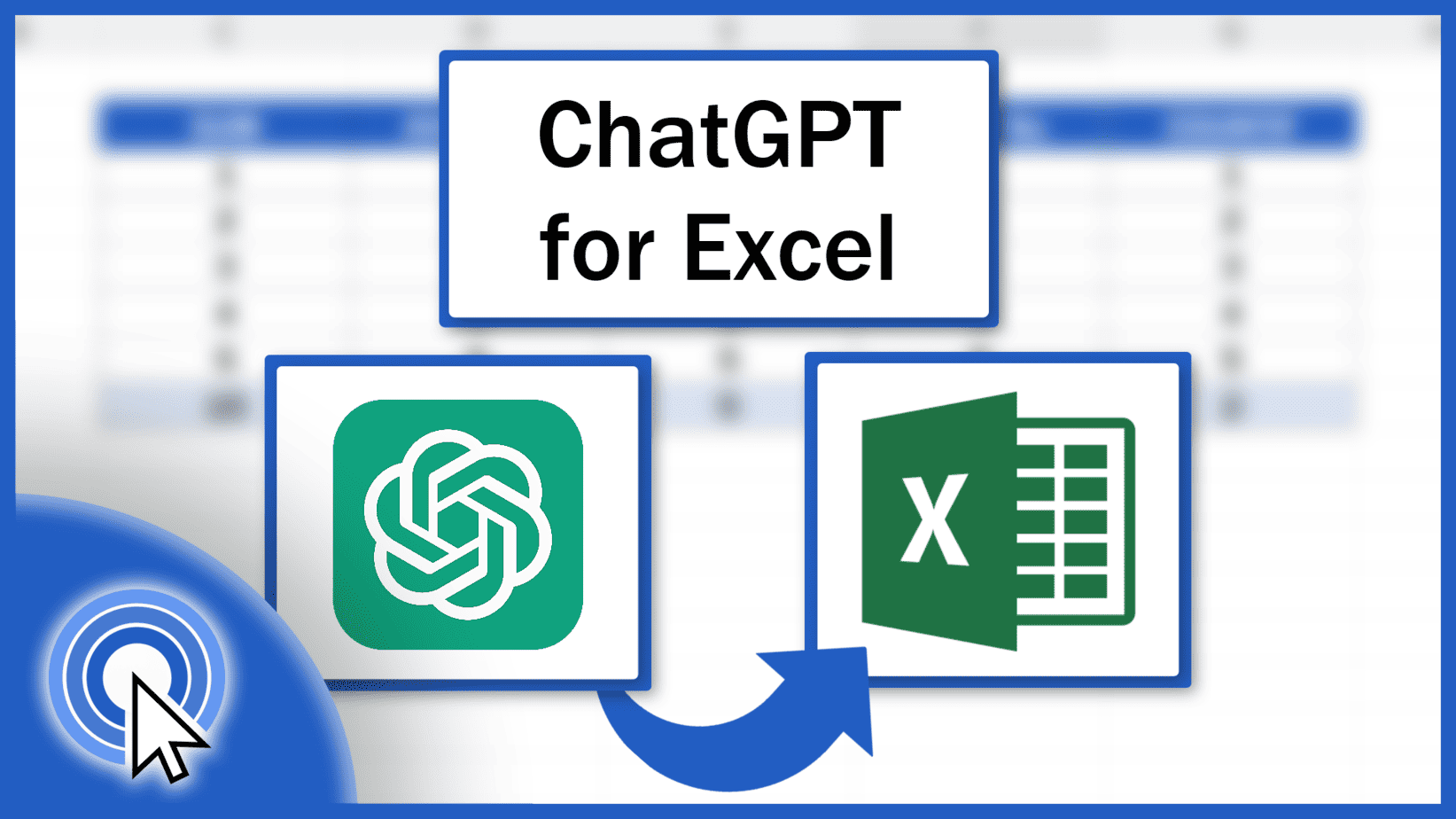
How to Integrate ChatGPT into Excel (Easy Integration)
In this tutorial, we’re going to have a look at how to integrate ChatGPT into Excel in a simple and easy way. Thanks to AI, you’ll be able to use Excel more effectively every day!
Microsoft Excel quick and easy
New Excel tutorial every week
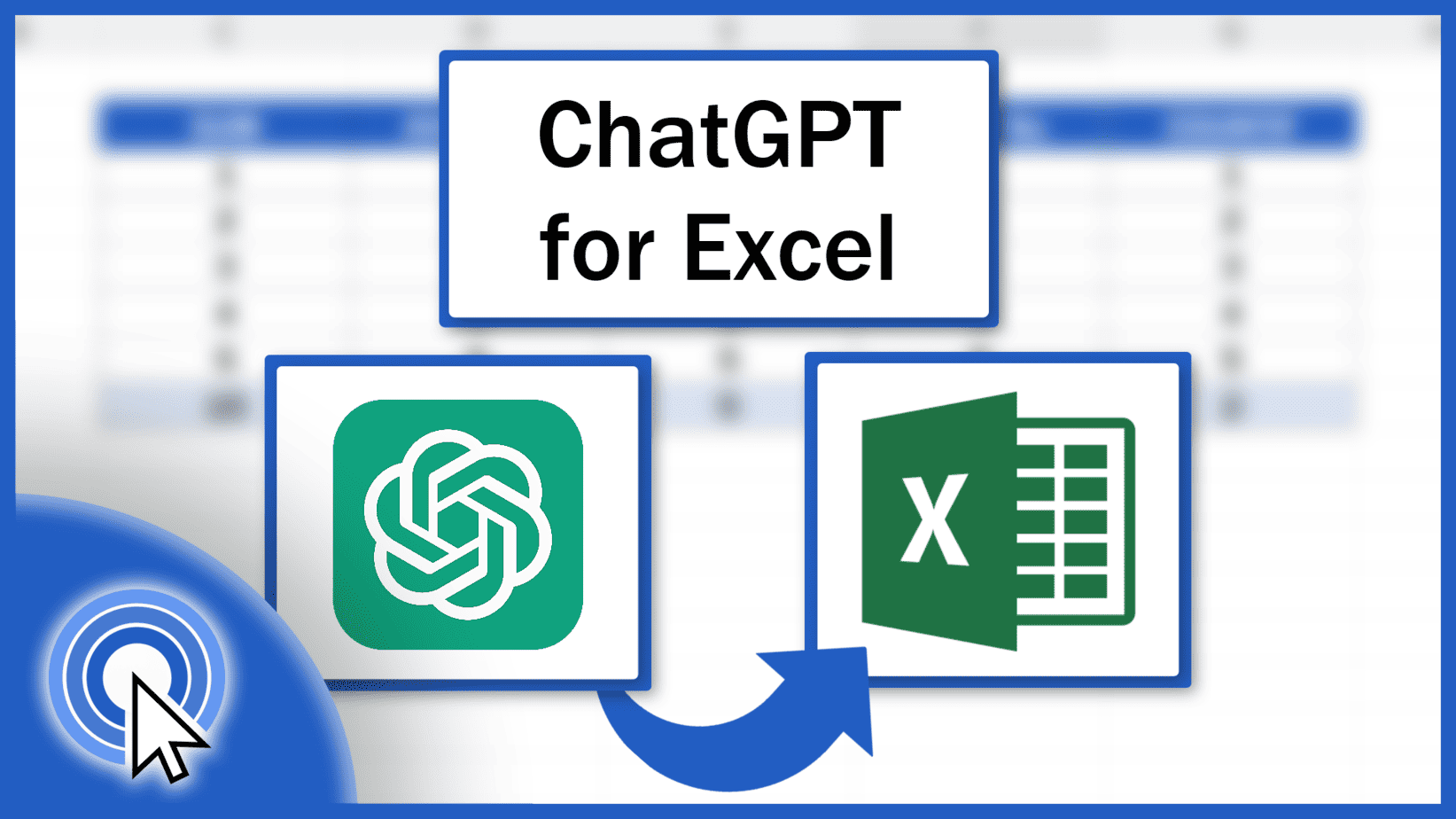
In this tutorial, we’re going to have a look at how to integrate ChatGPT into Excel in a simple and easy way. Thanks to AI, you’ll be able to use Excel more effectively every day!
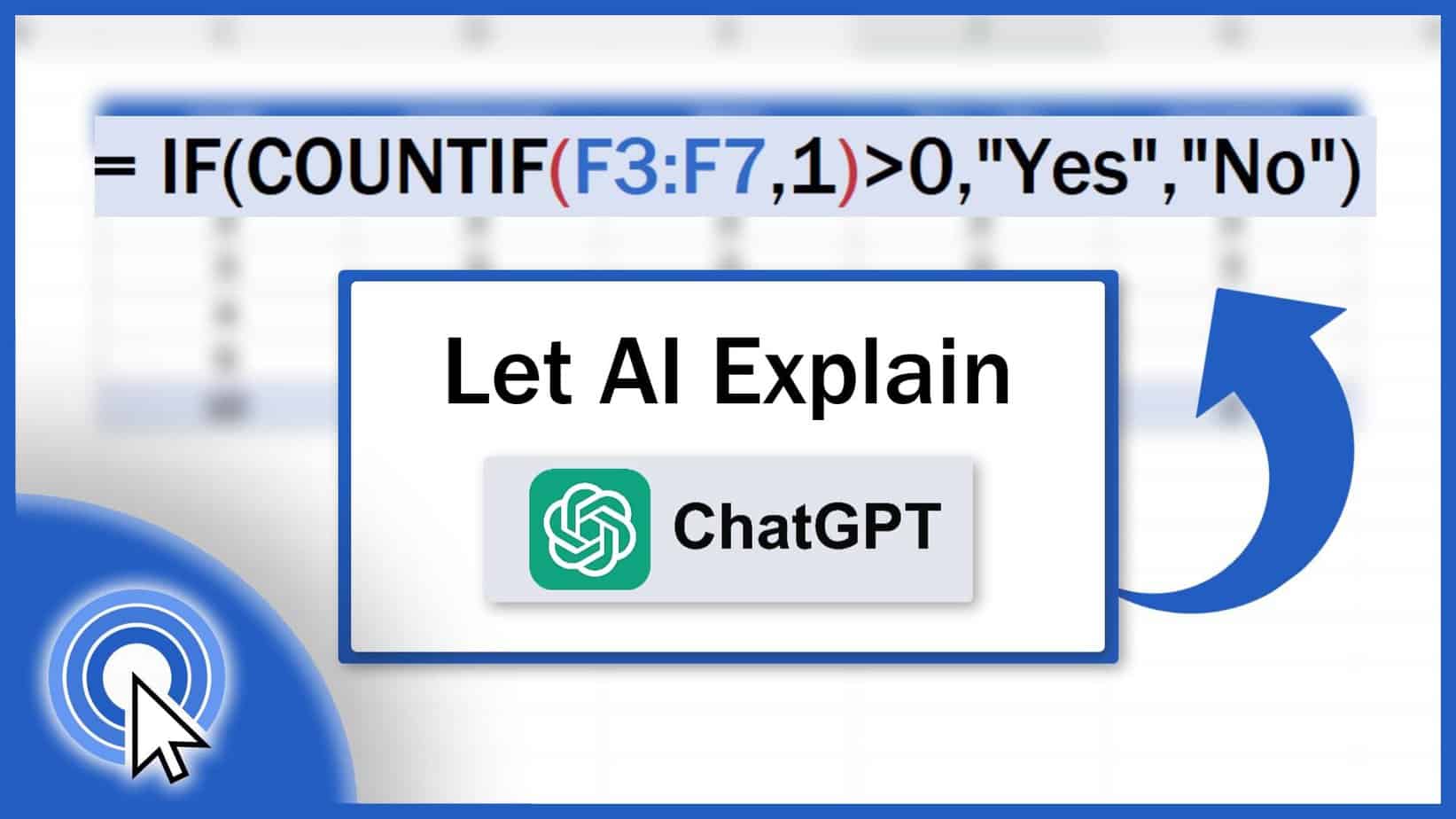
This tutorial shows how we can use AI, specifically ChatGPT, to help us understand what exactly the Excel formula we just used does.
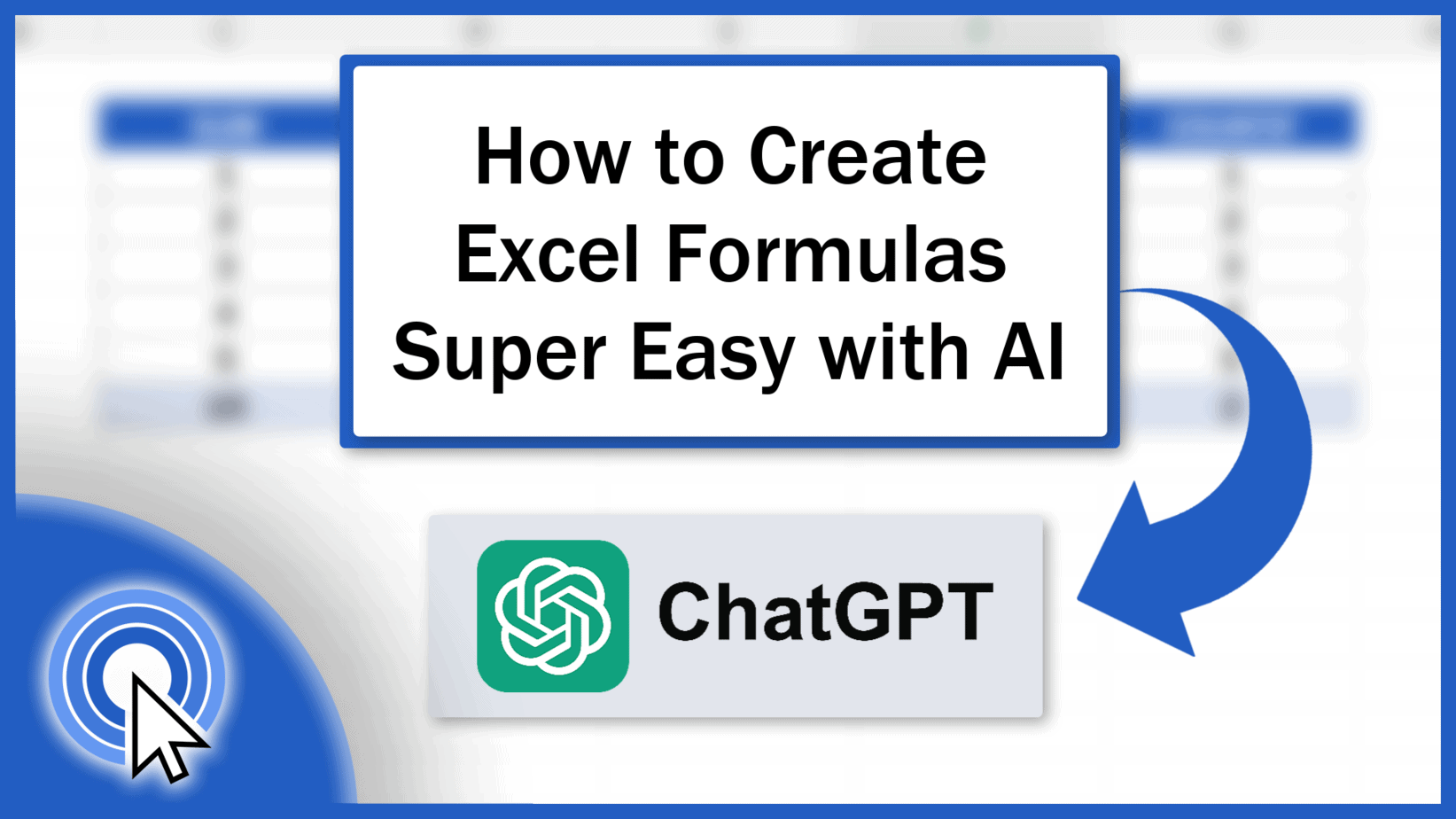
Today we’ll have a look at how to create Excel formulas in a super easy way using ChatGPT. Thanks to artificial intelligence, we can make use of Excel functions even more effectively.
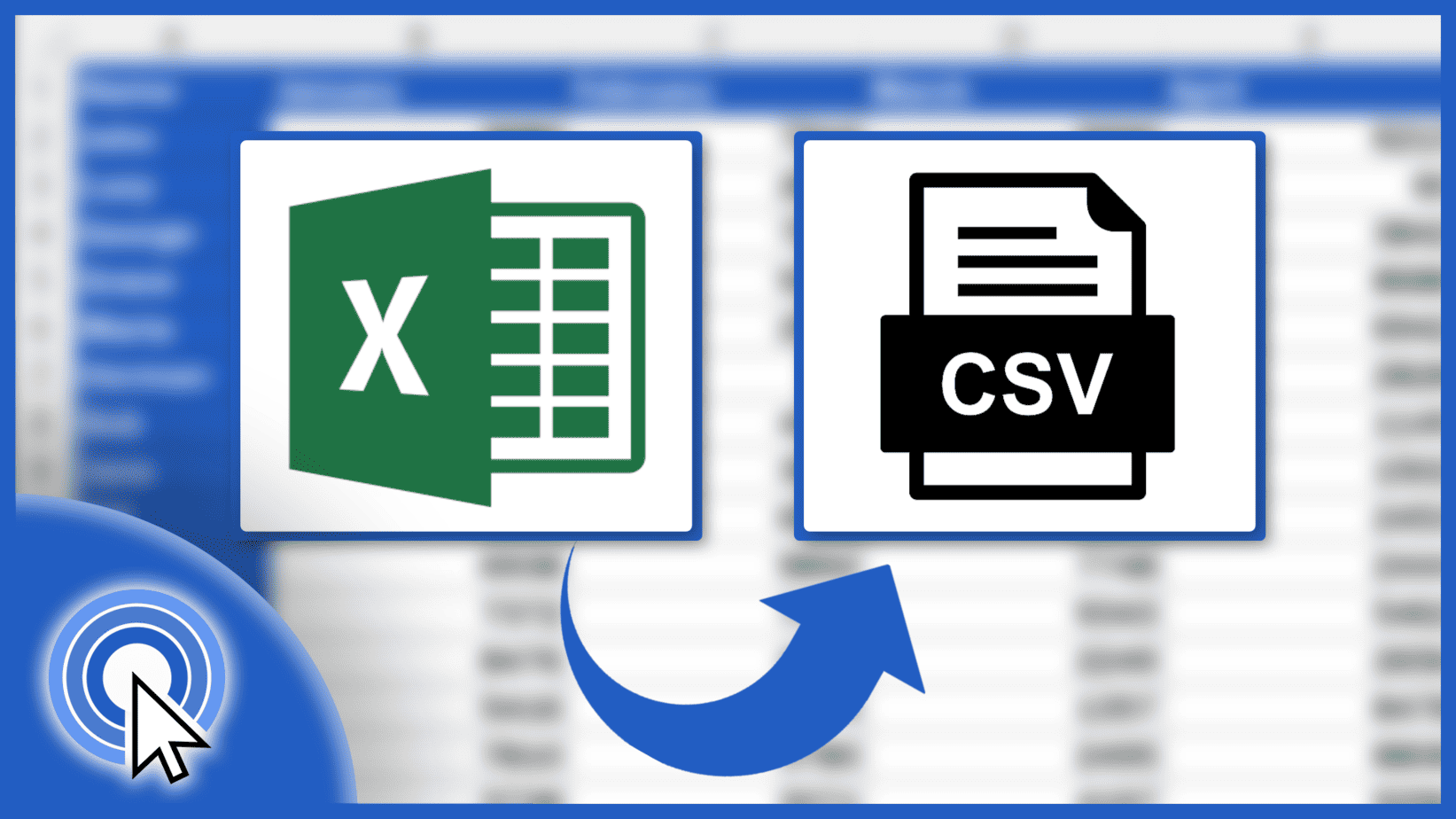
In this tutorial we’re going to have a look at how to convert an Excel spreadsheet to a CSV file in a quick and simple way.
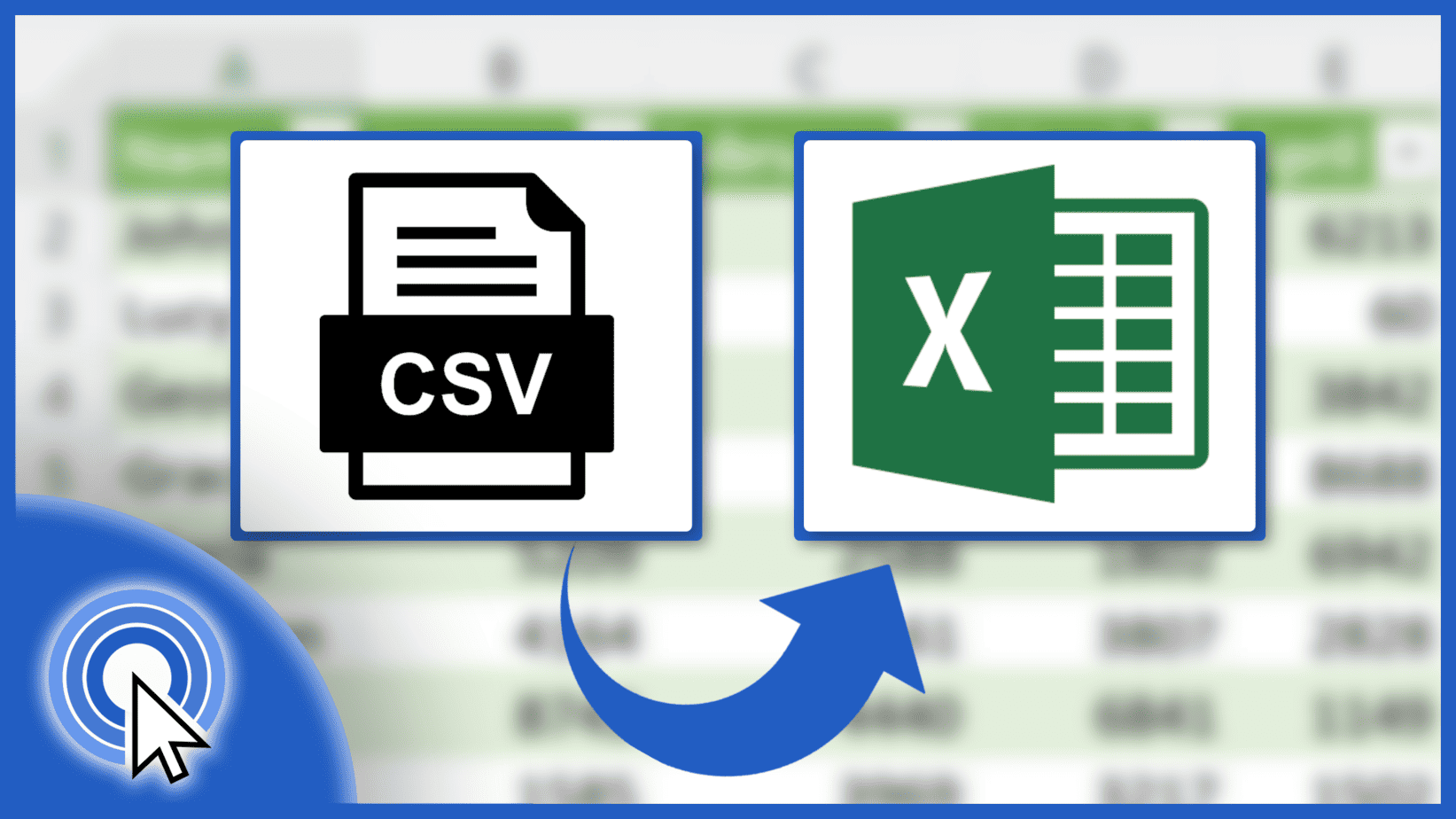
Today we’ll be talking about how to convert a CSV file to an Excel spreadsheet in a quick and simple way. Let’s have a look now!
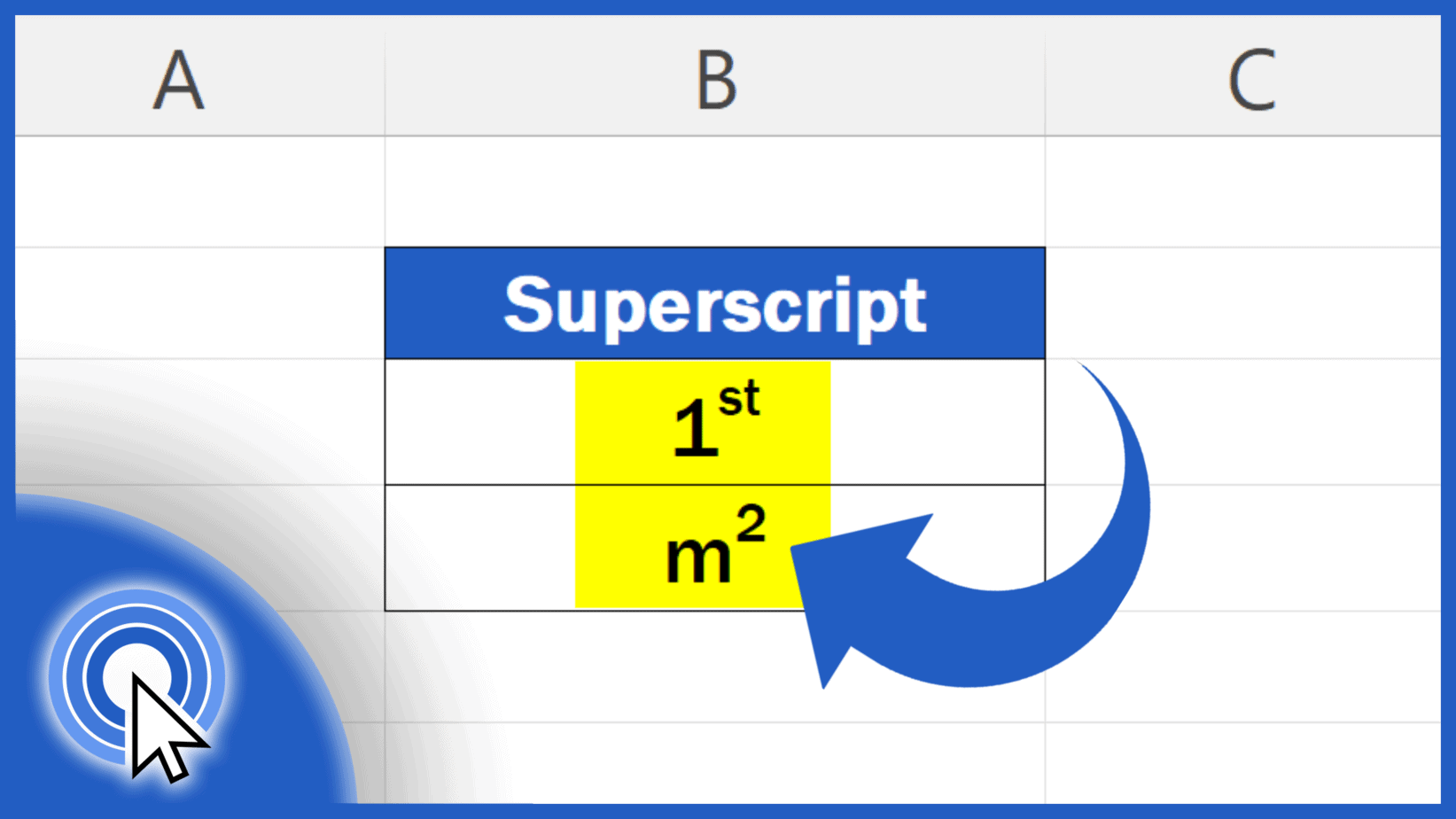
Today we’ll be talking about how to add superscript in Excel. Ready to begin?
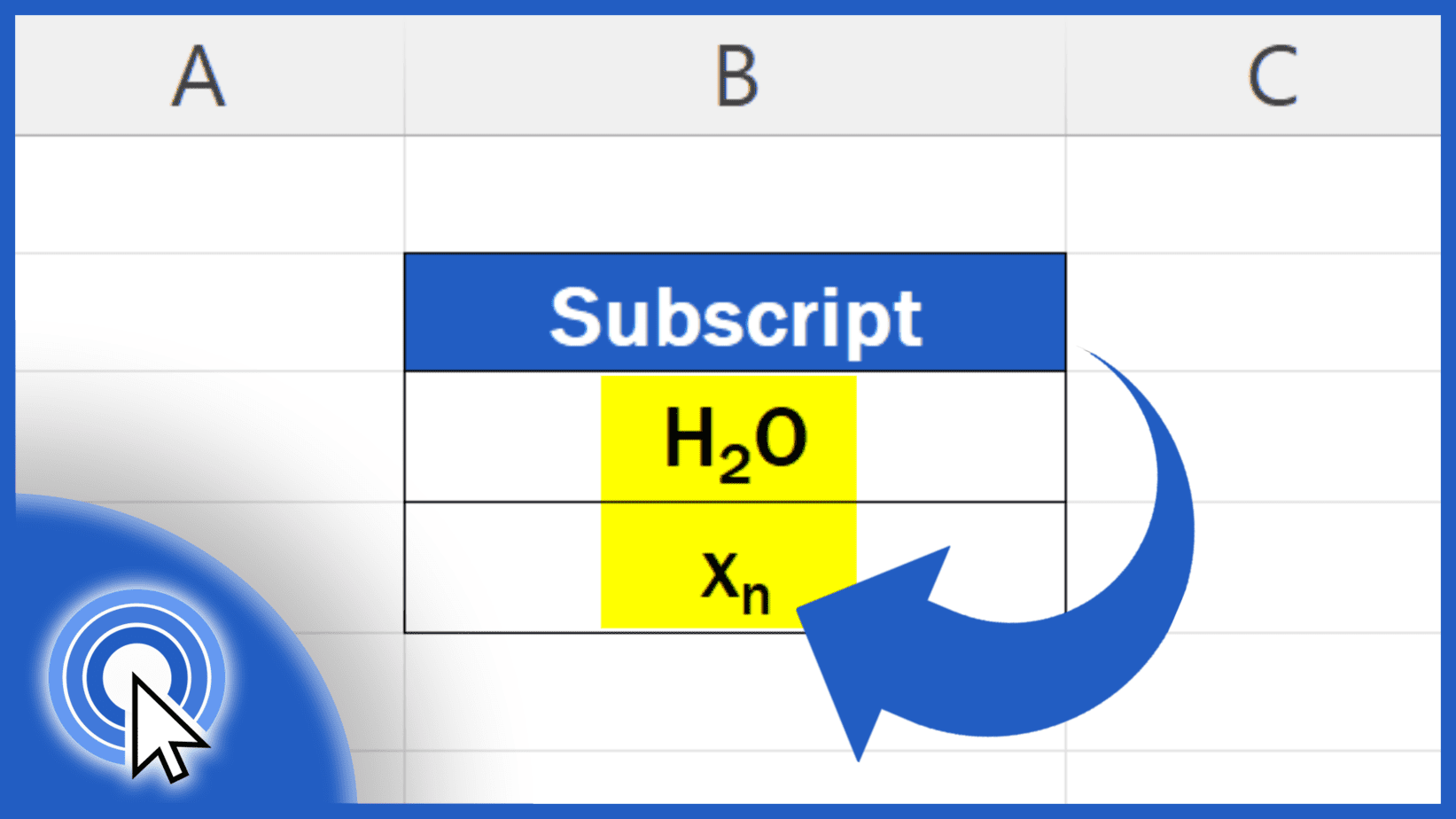
This tutorial offers the simplest way how to add subscript in Excel. Let’s do this!
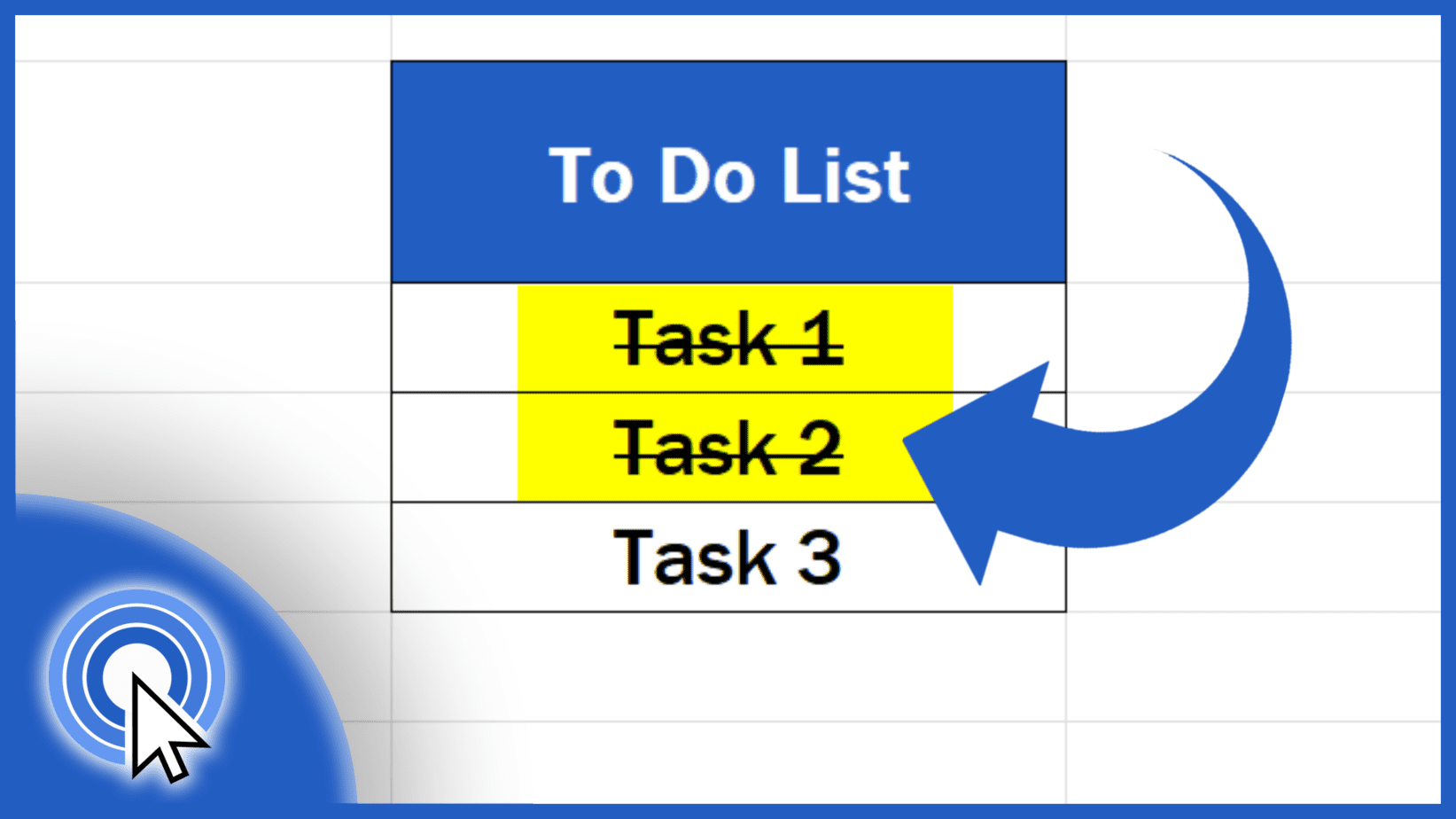
In this tutorial, we’ll go through how to use Strikethrough in Excel in a quick and simple way. Shall we start?
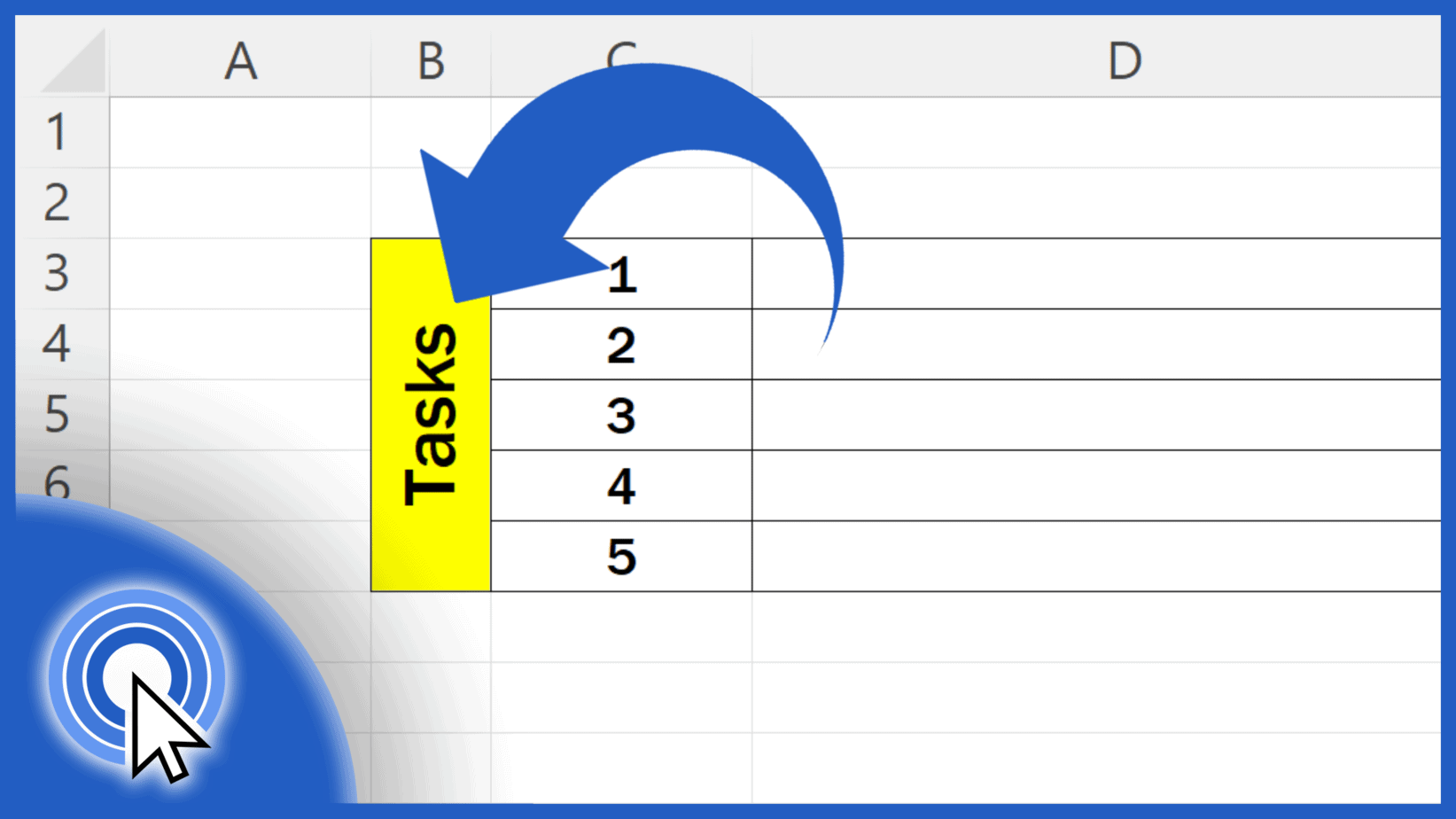
Today we’ll have a look at guick and easy tutorial how to write vertically in Excel. Let’s start!
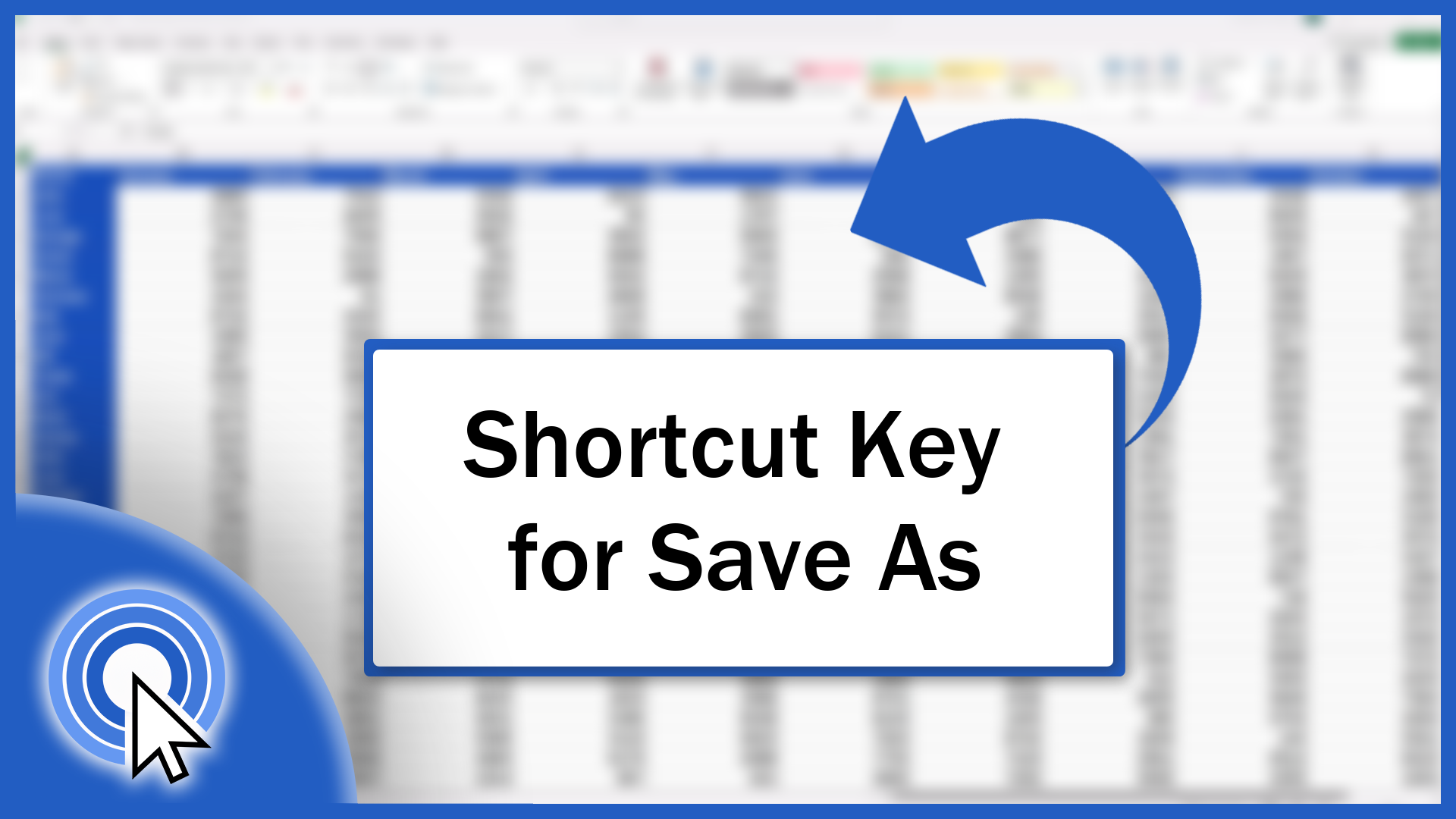
In this quick tutorial, you’re going to see how to use the shortcut key for Save As in Excel.Ready to start?