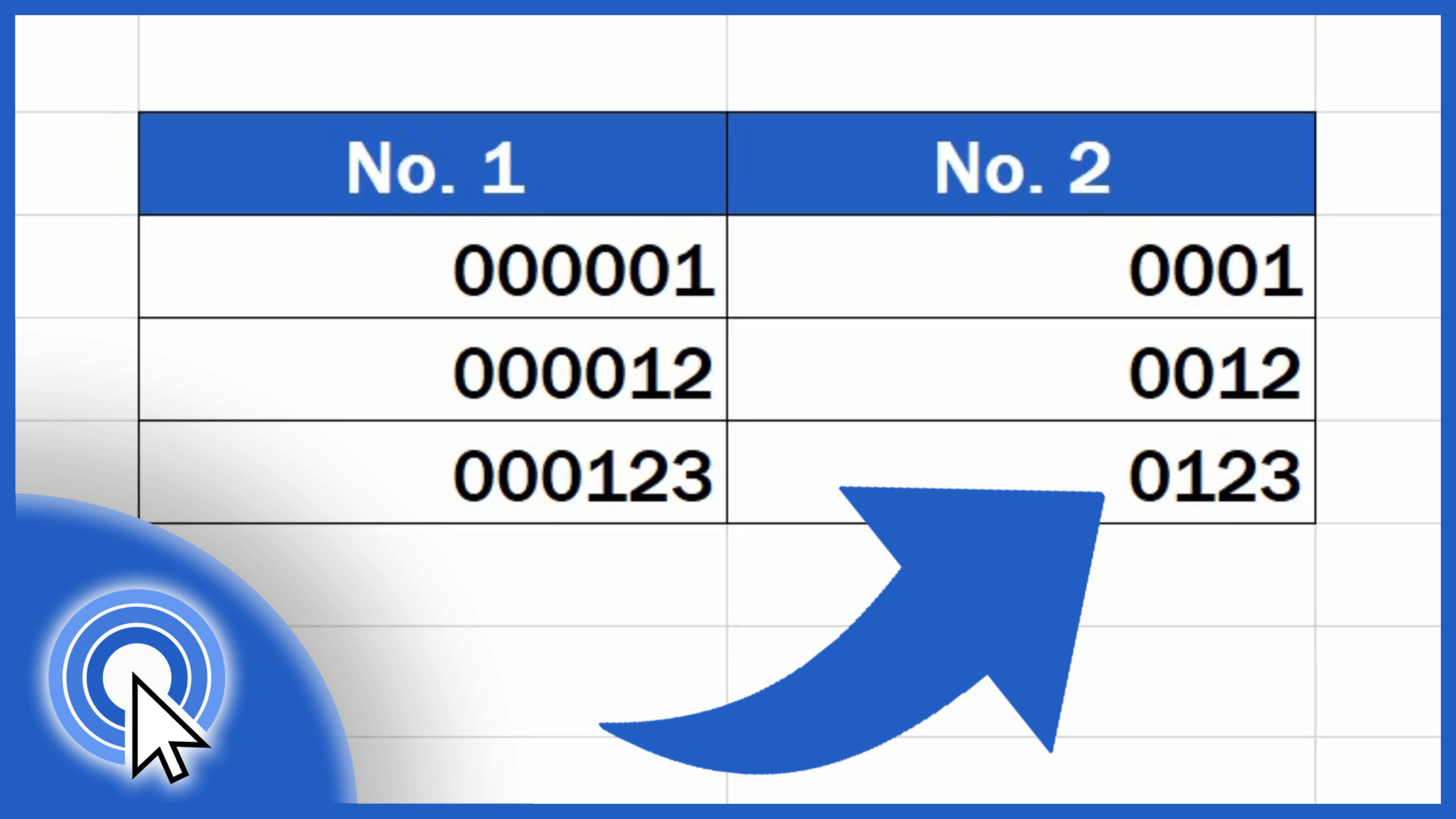
How to Add Leading Zeros in Excel (Two Most Common Ways)
In today’s tutorial, we’re gonna have a look at two most common and simple ways how to add leading zeros in Excel.
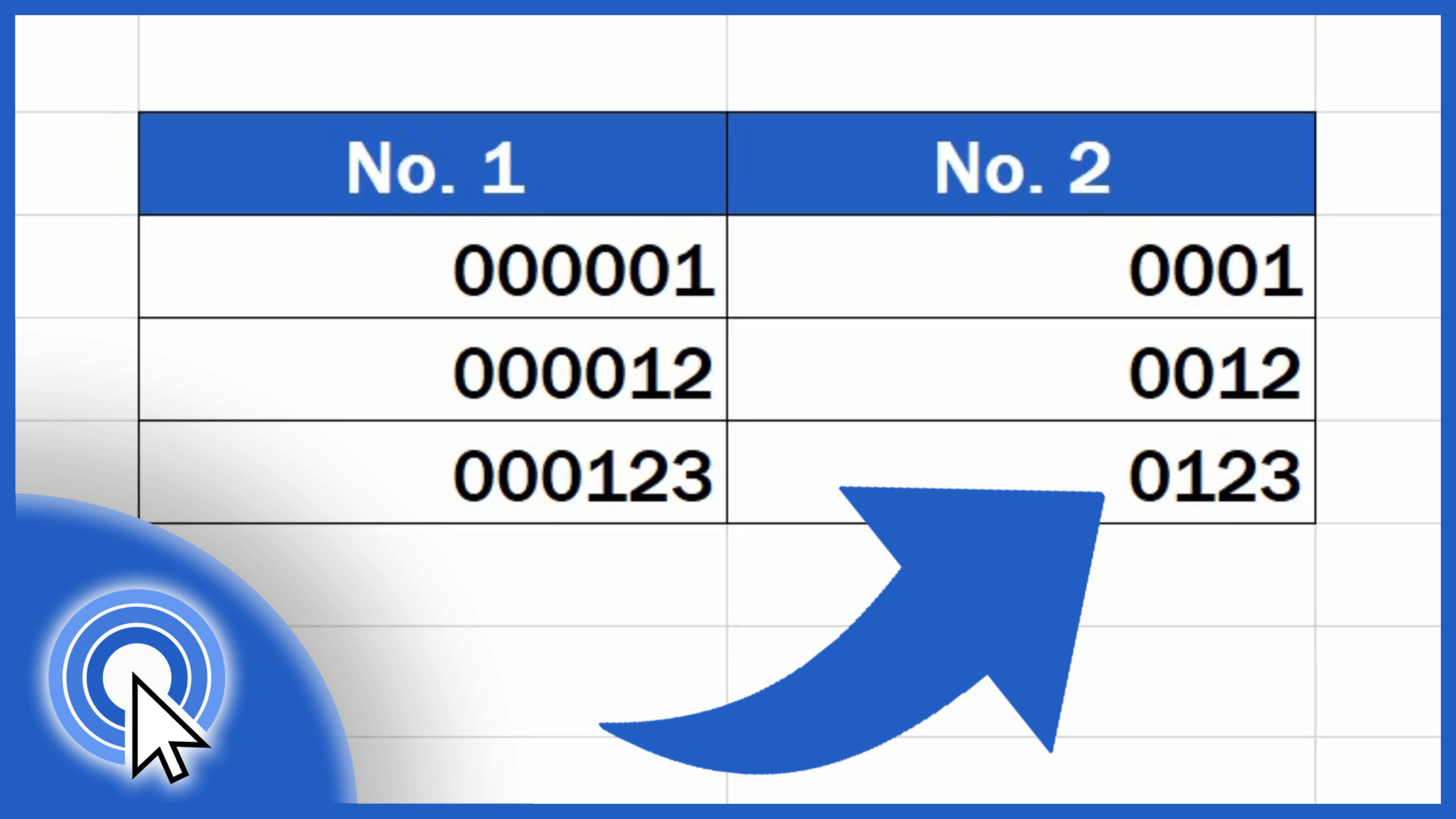
In today’s tutorial, we’re gonna have a look at two most common and simple ways how to add leading zeros in Excel.
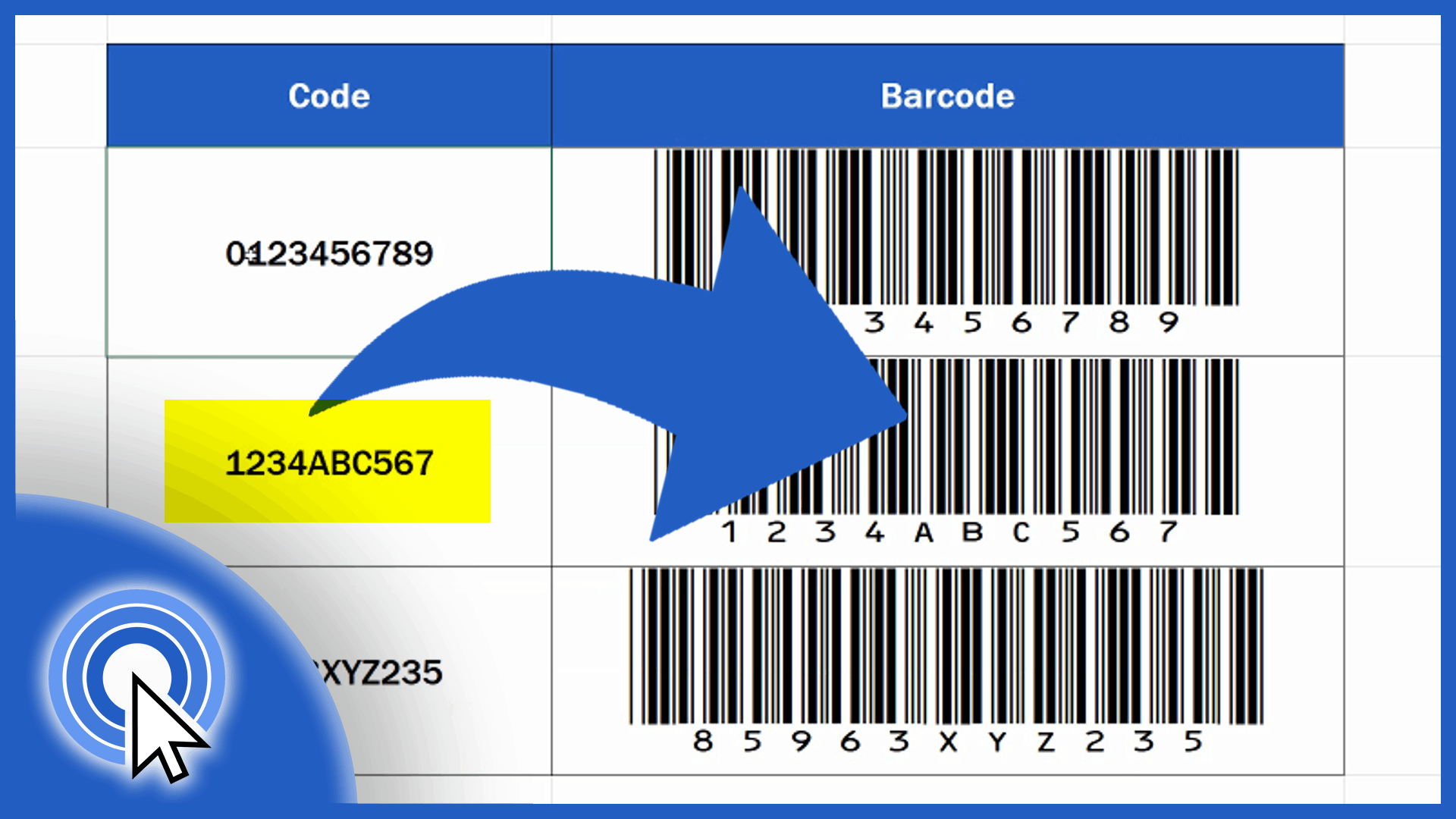
In today’s tutorial, we’re gonna talk step by step through the whole process of how to create barcodes in Excel.

Today we’re gonna see a super quick way how to change the scale on an Excel graph to make your graphs easy to read.

This tutorial offers handy advice on how to use absolute cell reference in Excel. Ready to start with some calculations?
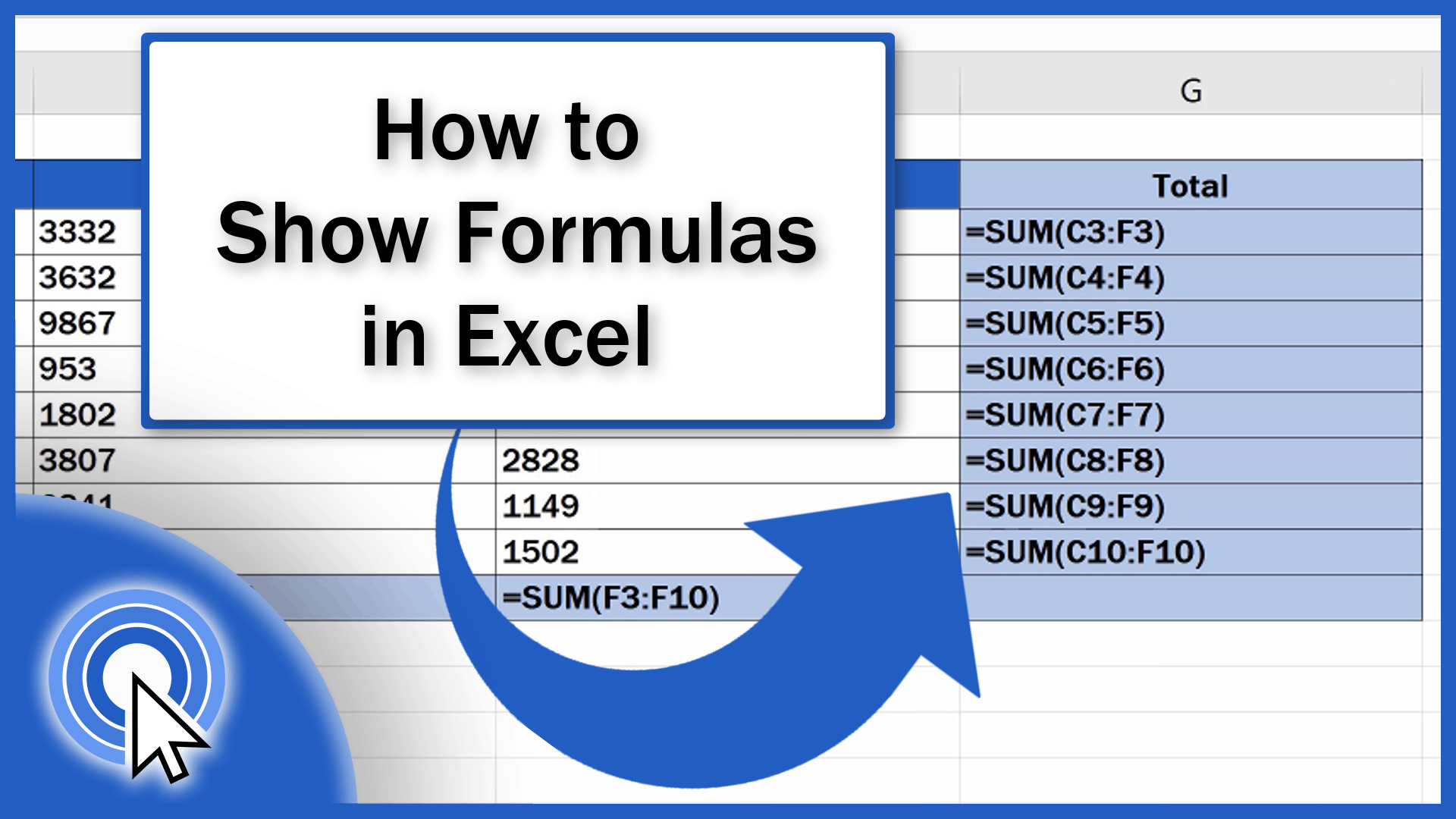
In this short tutorial, we’re gonna talk through how to show formulas in Excel in three quick and easy steps.

A few quick and easy steps on how to add an average line in an Excel graph to visually represent the average value of the data.
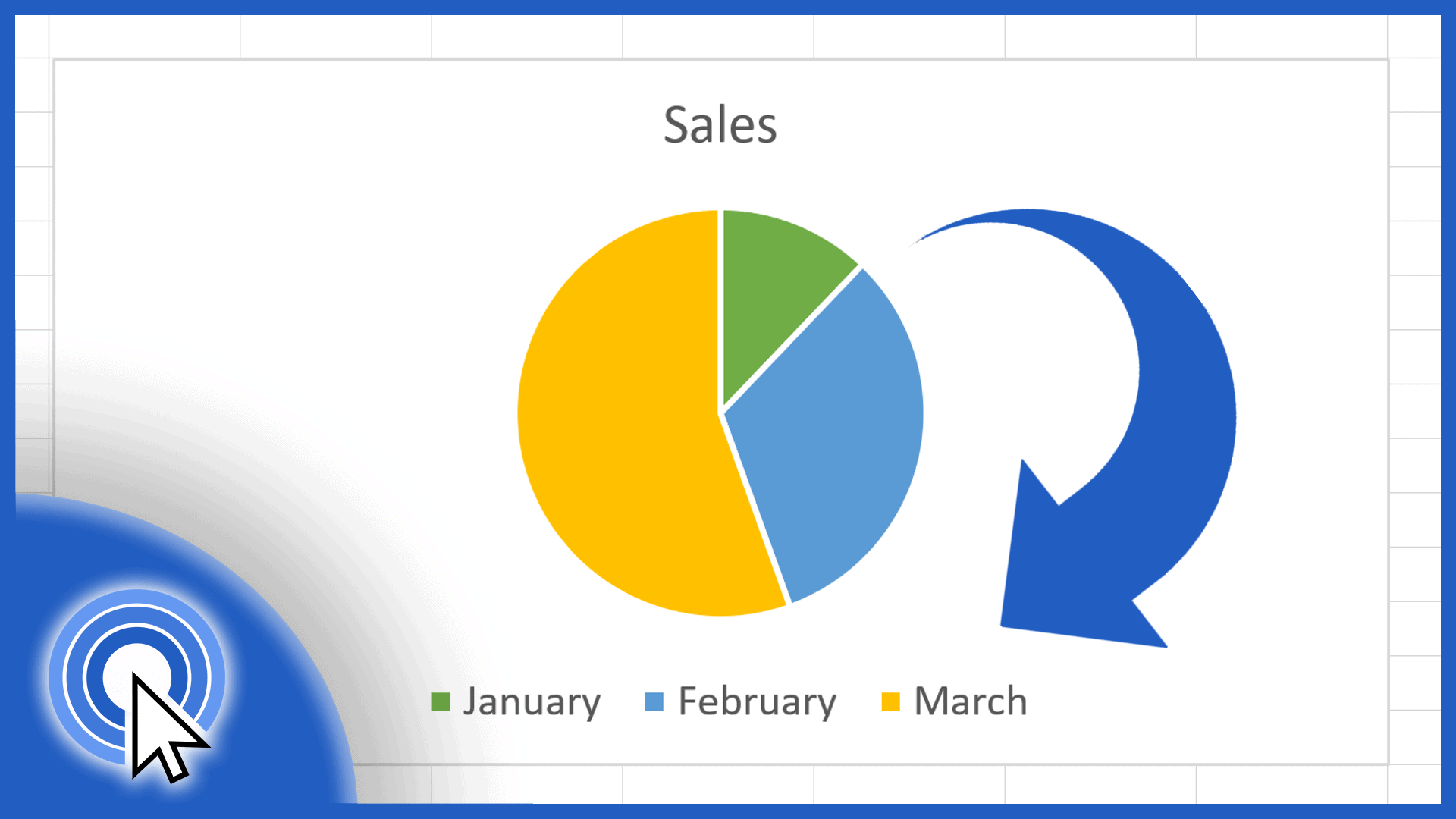
In today’s tutorial, we’re going to talk about how to add a legend in an Excel chart, which is a great way to explain the data clearly.

This tutorial is very helpful any time you need to change chart colour in Excel and use a colour different from the default one.

This tutorial covers how to change chart style in Excel. In a very simple way, you can change the style of your charts as you need. Let’s get into it!
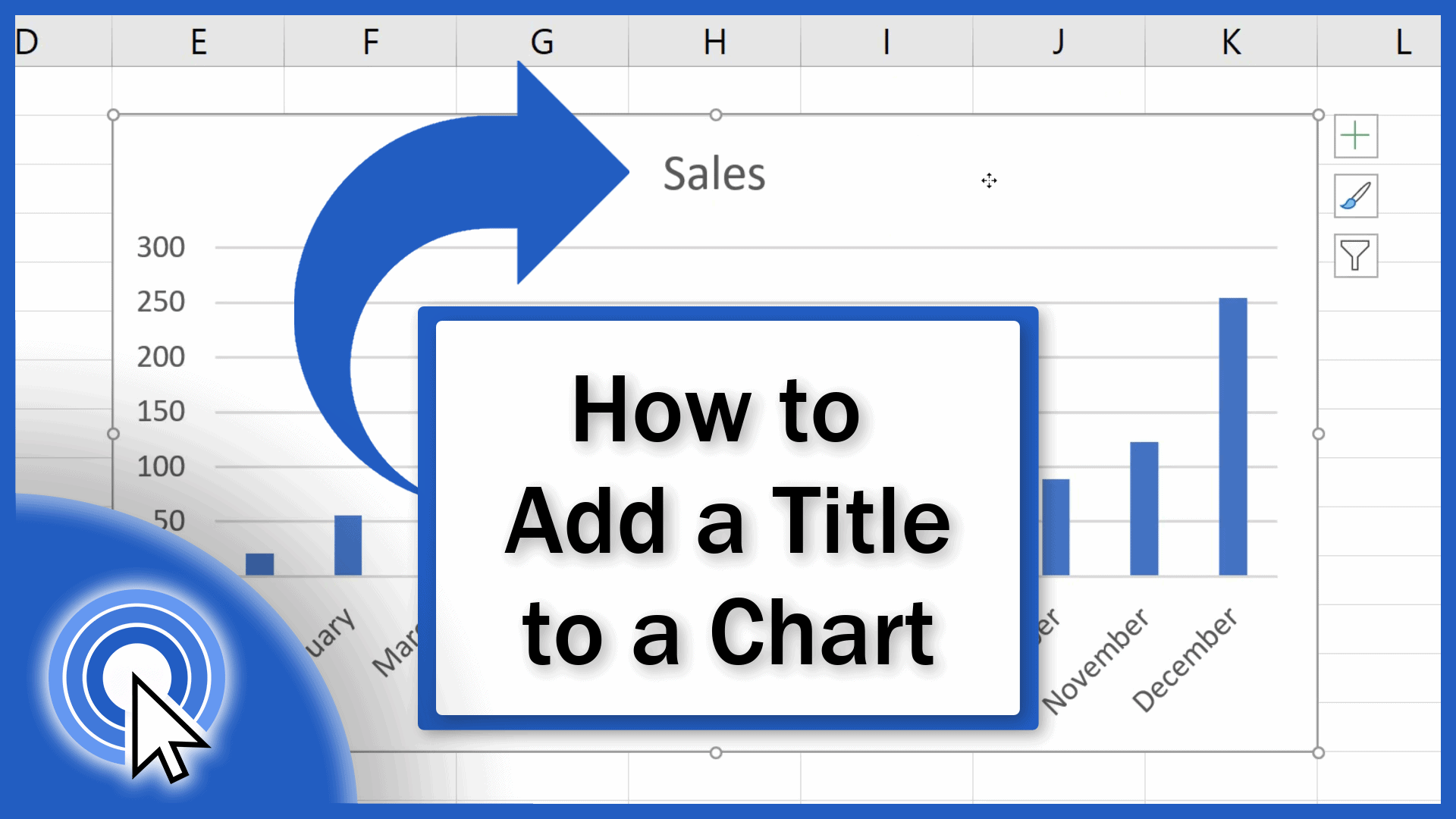
Learn how to add a title to a chart in Excel in three easy clicks. Moreover you’ll also see how the chart title can be easily formatted or removed.