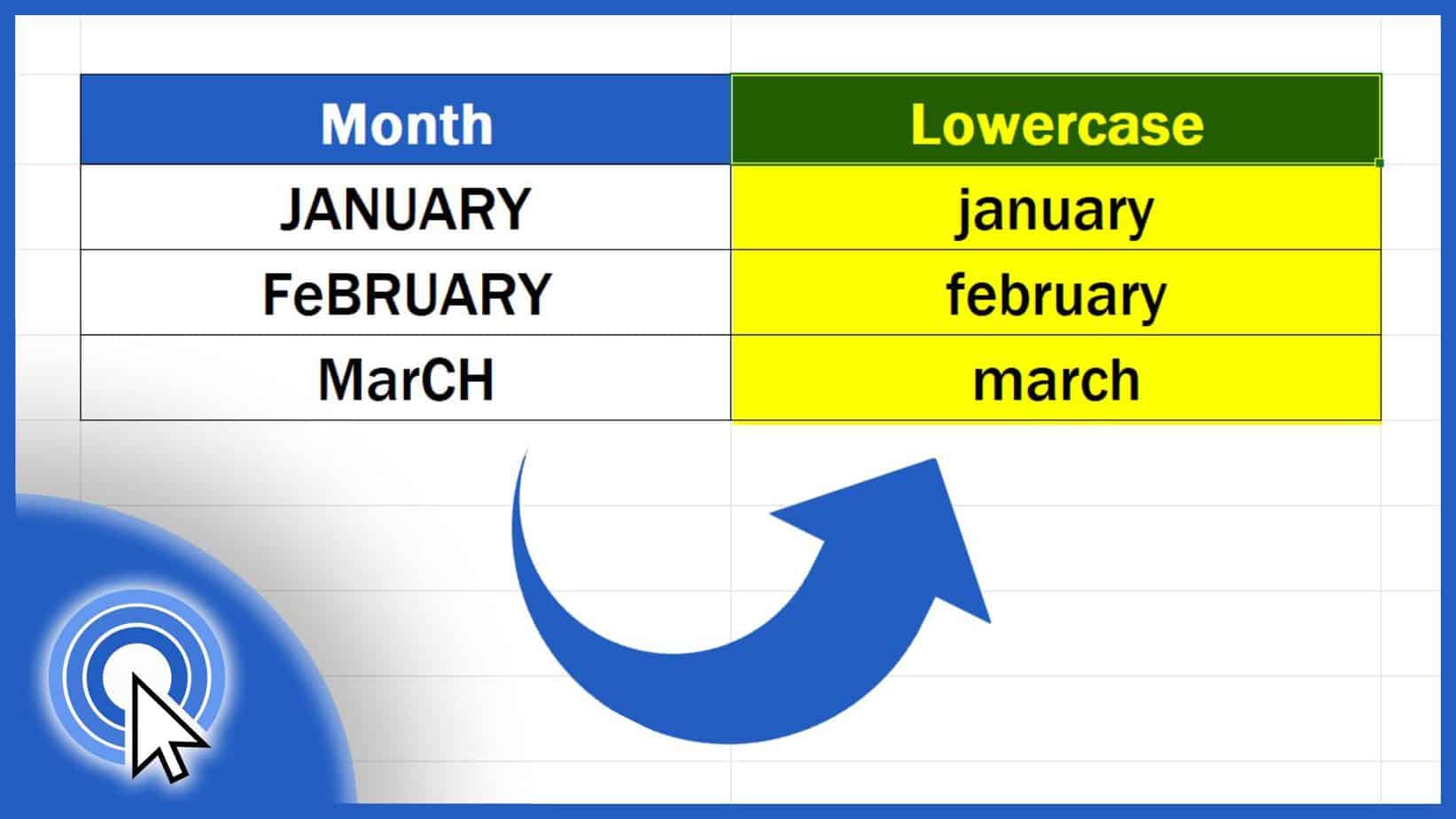
How to Change Capital Letters to Lowercase in Excel
Today we’ll be talking about how to change capital letters to lowercase in Excel and we’ll even deal with cells containing mixed upper- and lower-case letters.
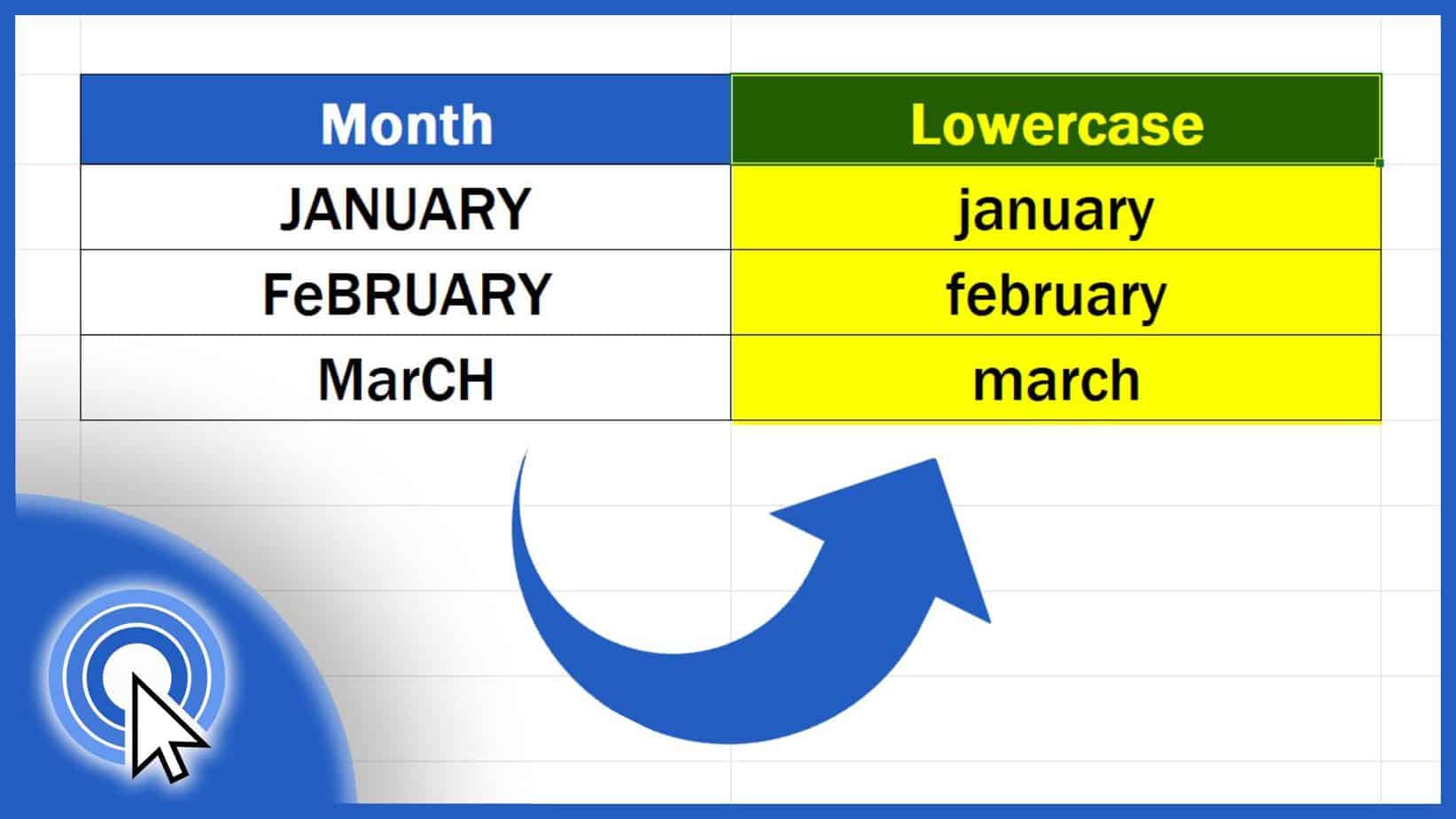
Today we’ll be talking about how to change capital letters to lowercase in Excel and we’ll even deal with cells containing mixed upper- and lower-case letters.
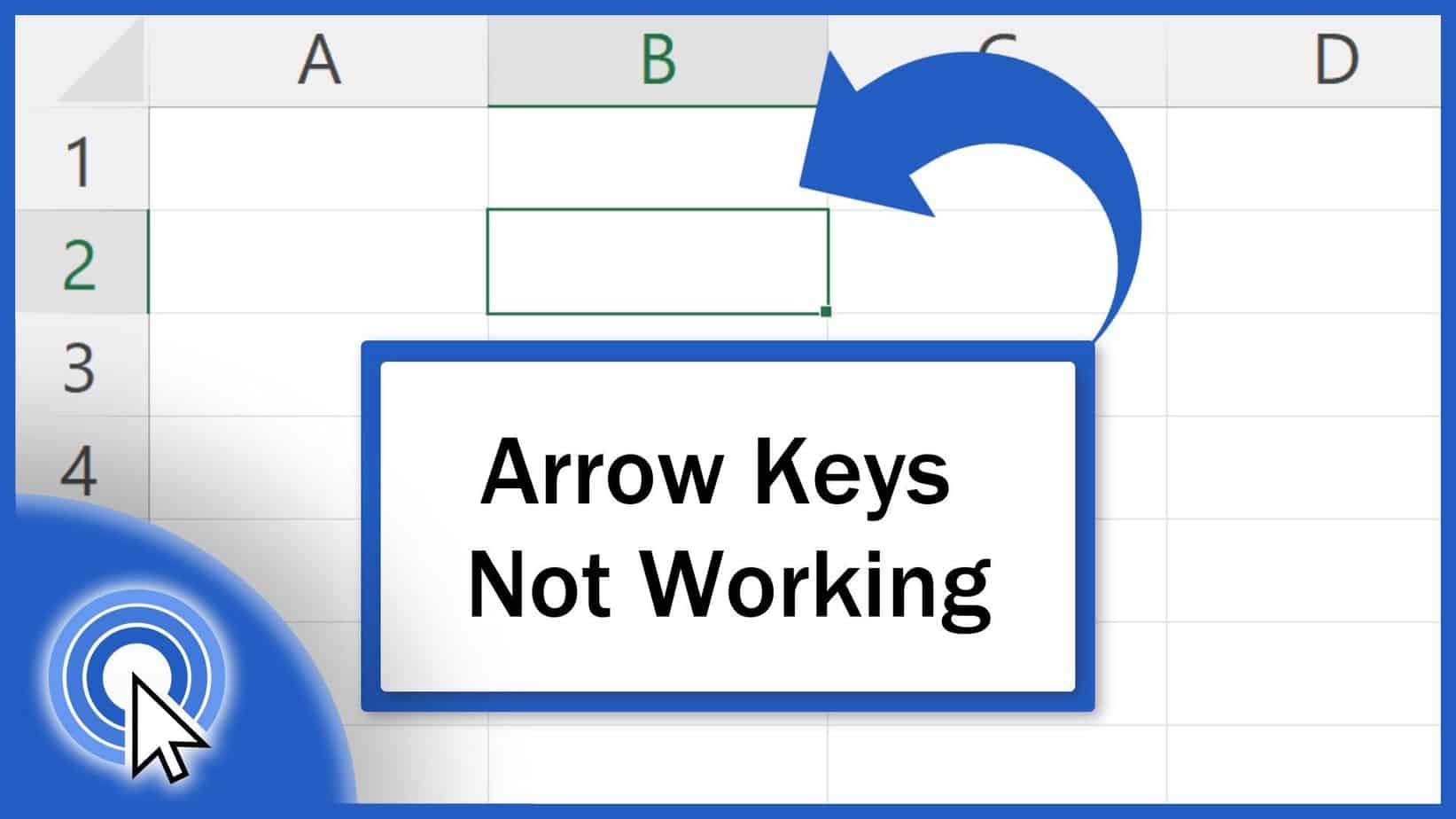
In this tutorial we’re going to have a look at how to fix the arrow keys when they’re not working correctly in Excel.
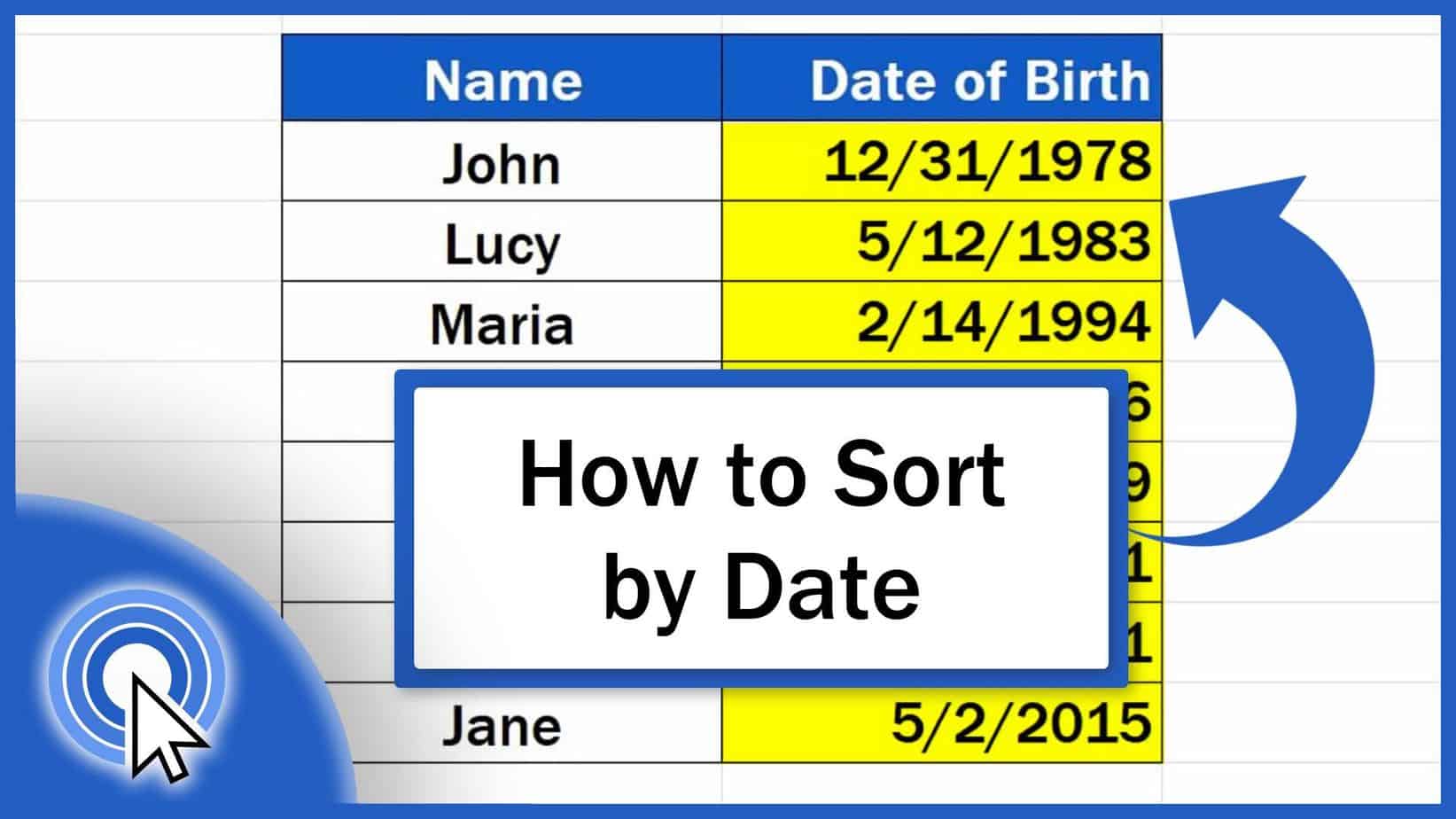
Today we’ll be talking about how to sort by date in Excel. We’ll go through a quick and convenient way how to sort dates in a table.
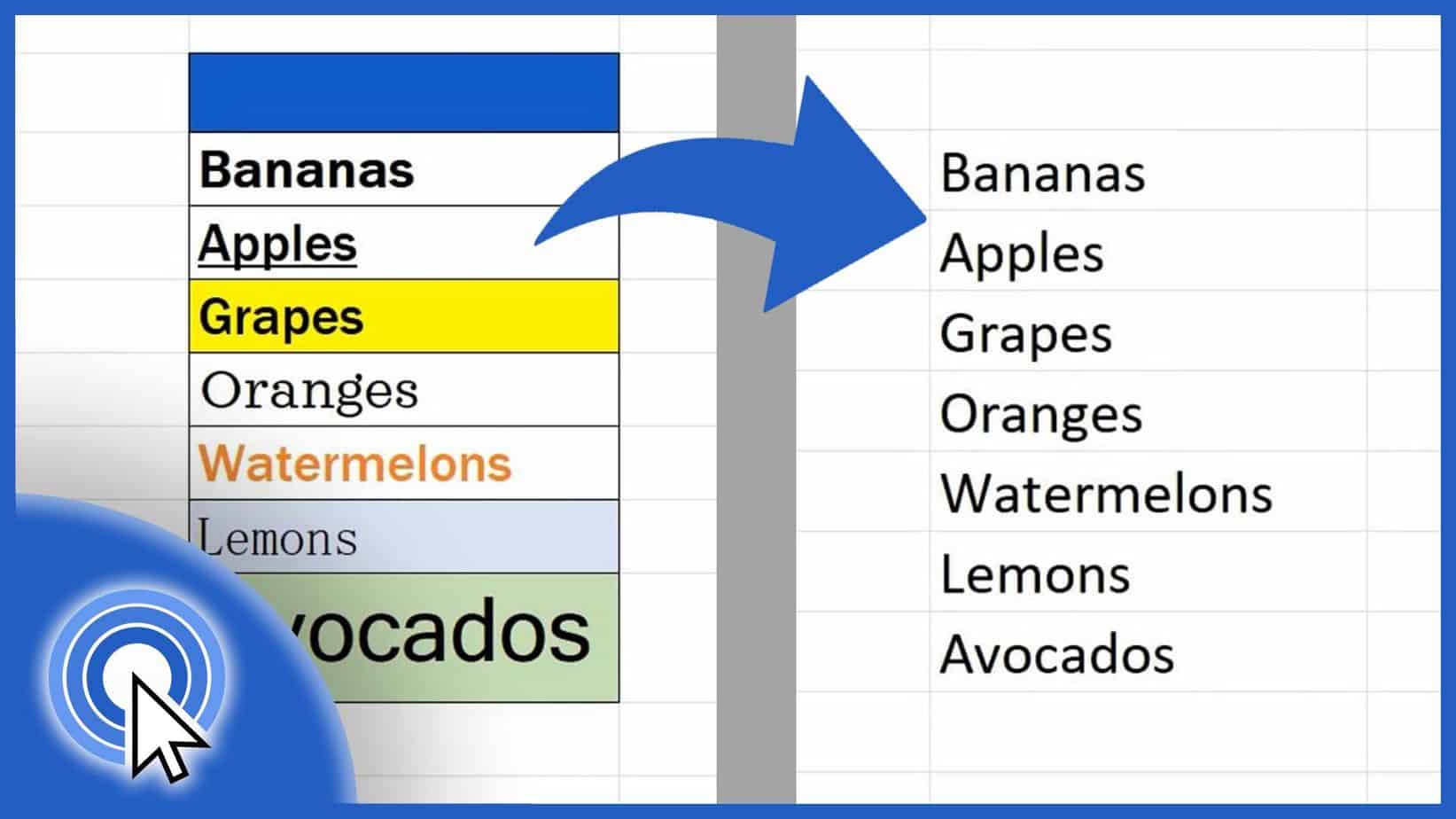
Here we are with the simplest way how to clear formatting in Excel. It is super handy, if you want to get rid of all formatting at once.

In this tutorial, we’ll be looking at the simplest way how to insert multiple rows in Excel at once. Let’s have a look now!
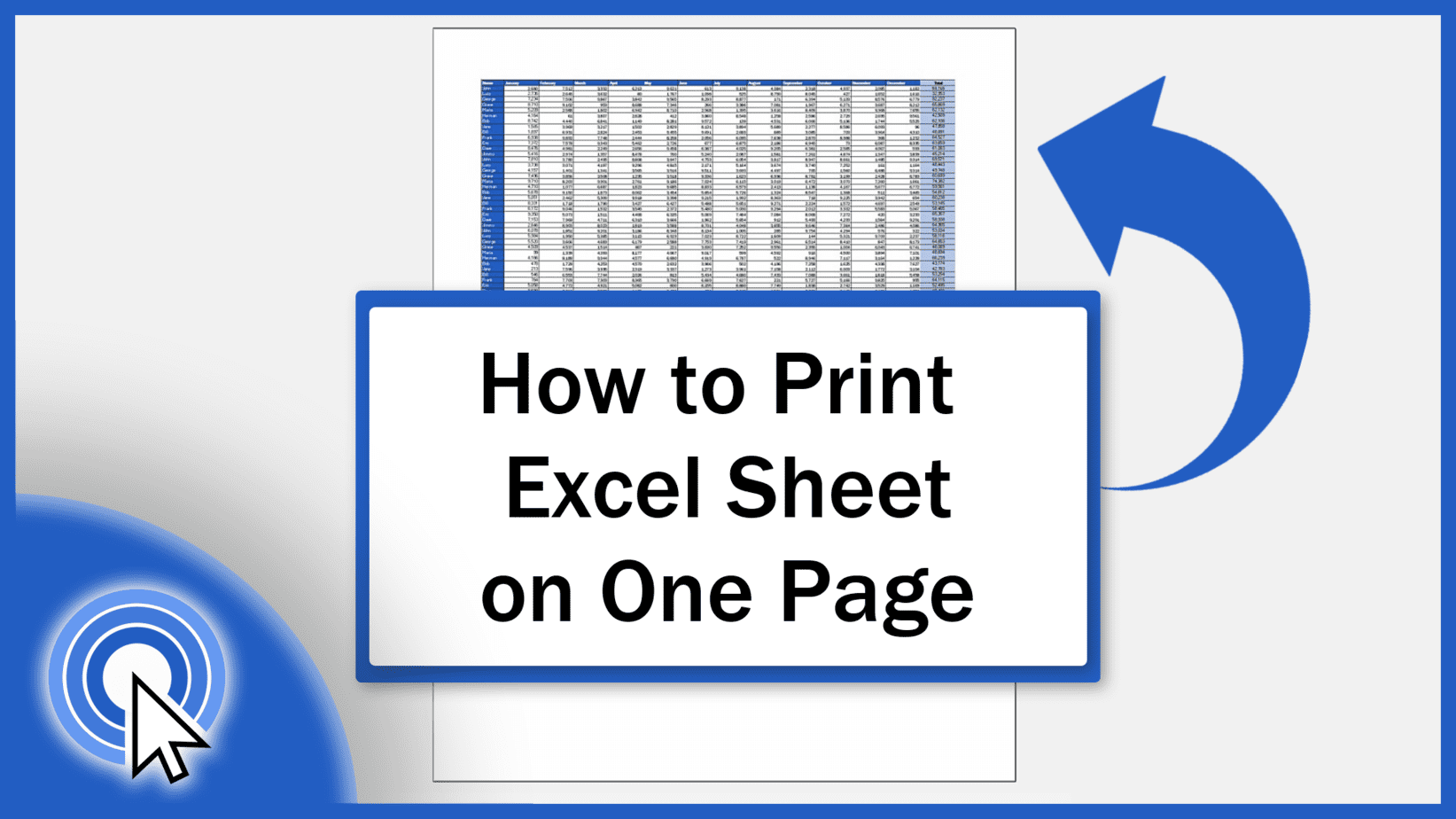
Today we’ll go through the simplest way how to print an Excel sheet on one page. Let’s start!
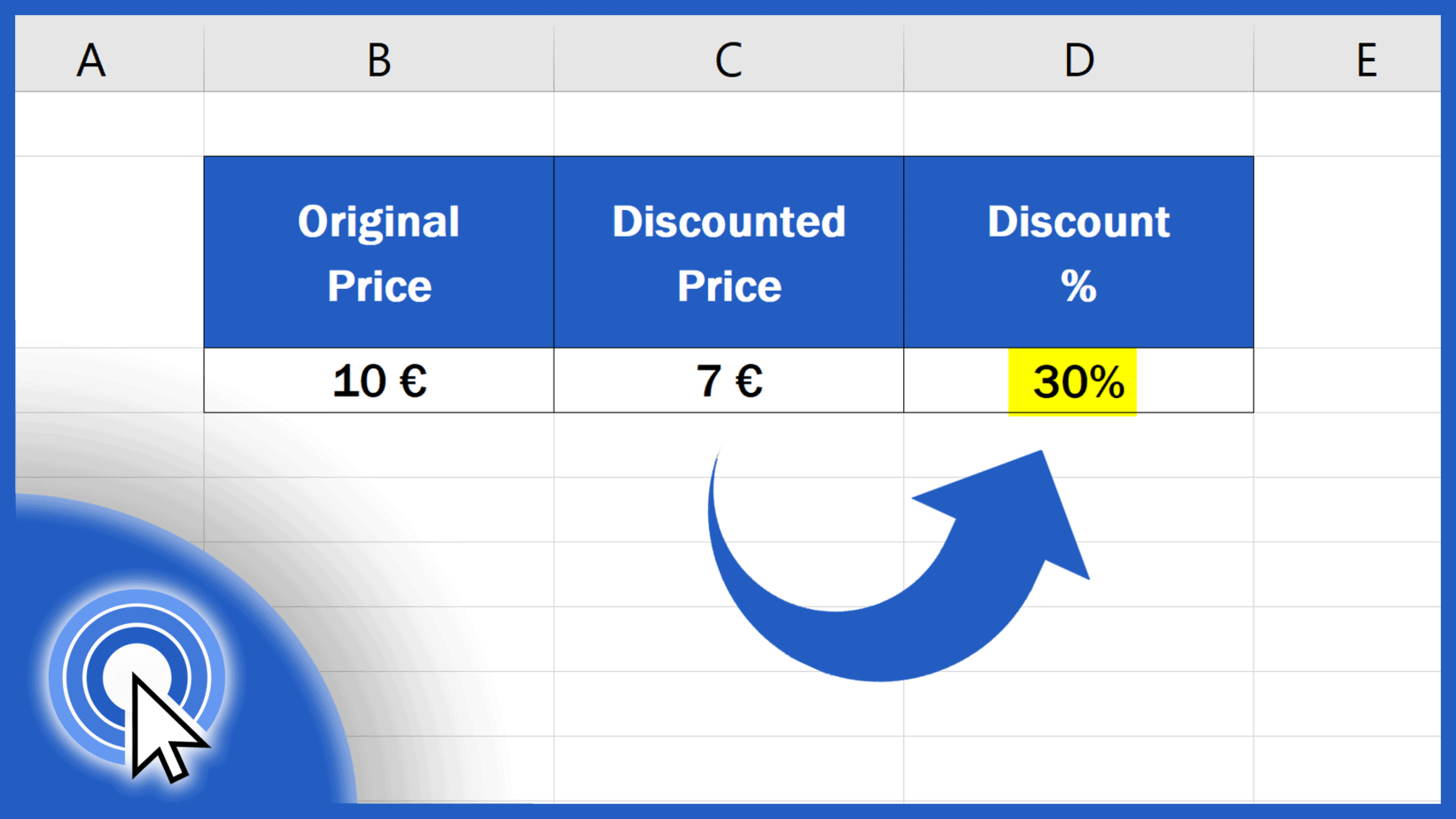
Today we’ll be talking about how to calculate discount percentages in Excel in a quick and easy way. Let’s get into it right now!
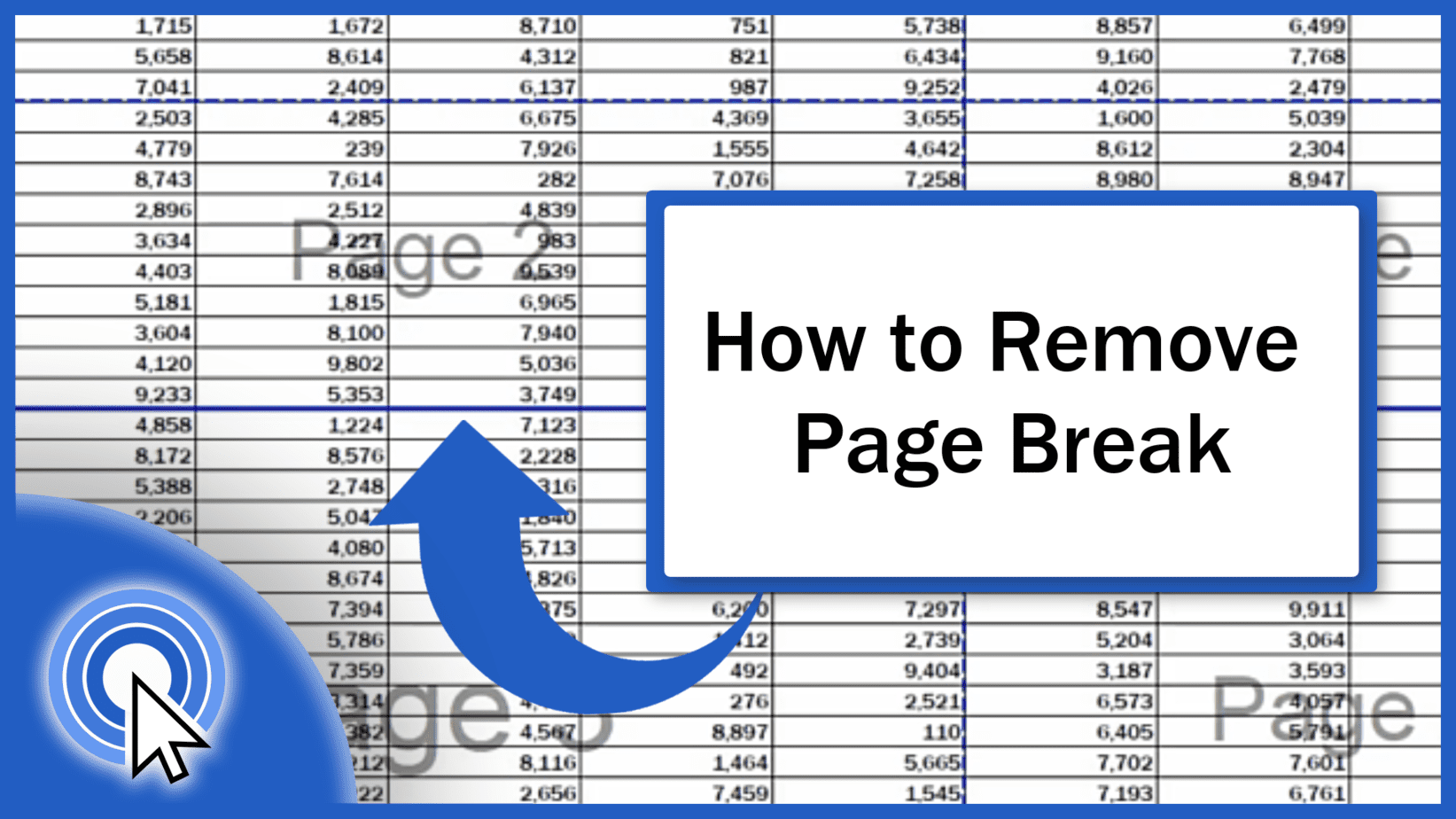
In today’s tutorial, we’re going to have a look at how to remove a page break in Excel – the horizontal, the vertical or all of them at once.
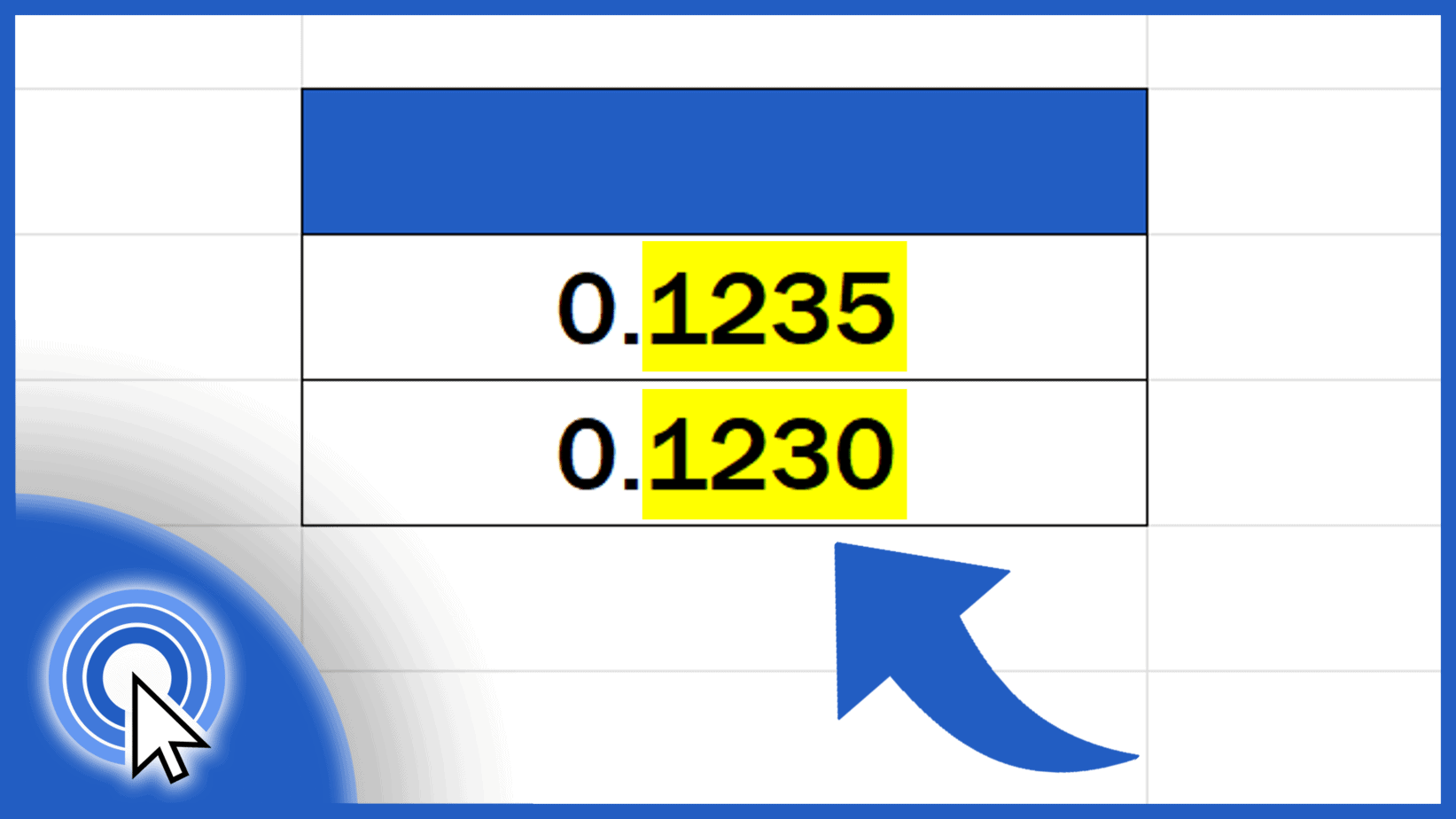
Today we’re going to talk about two most common ways how to change the number of decimal places in Excel. Ready to start?
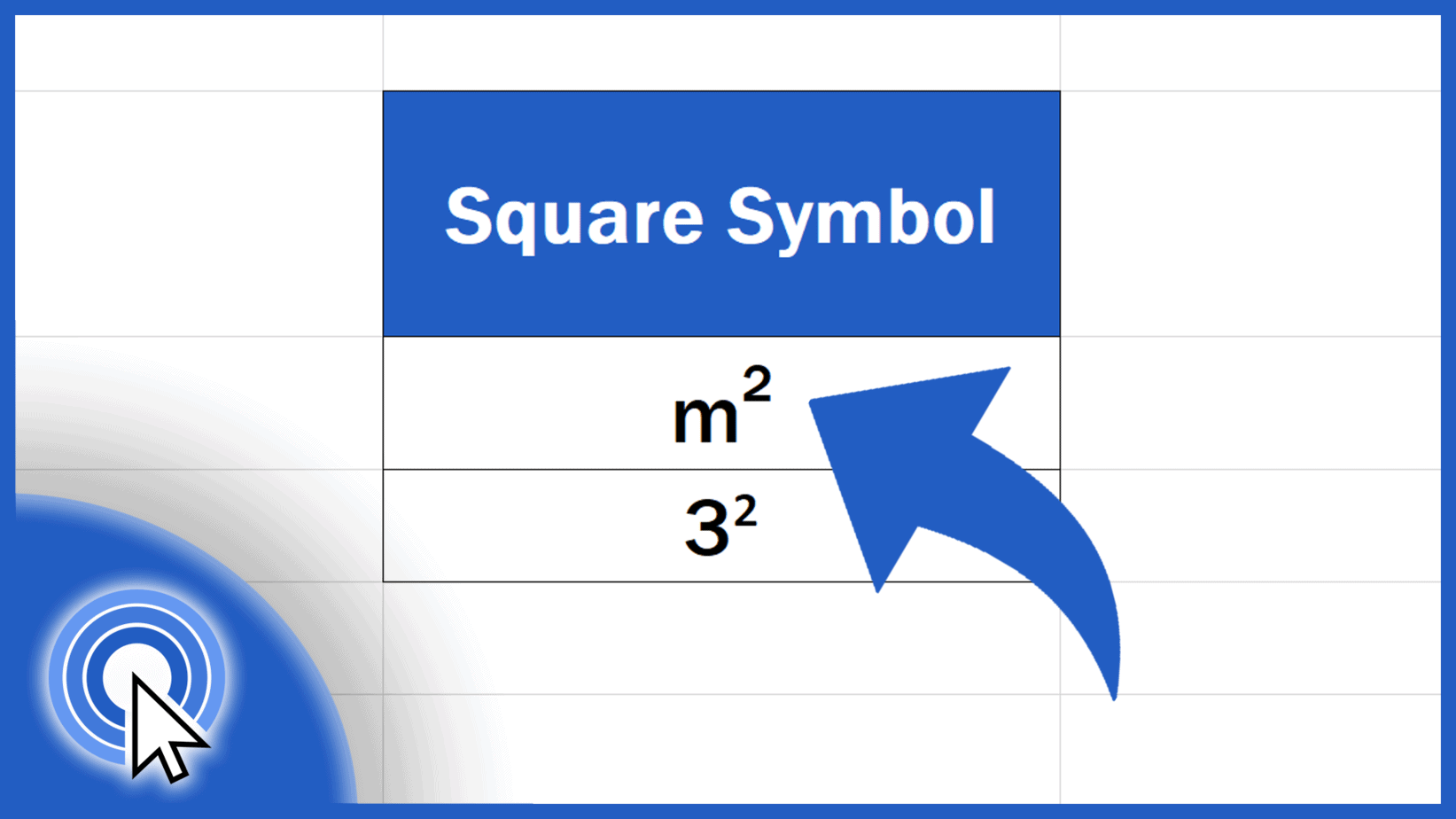
This tutorial offers a step-by-step guide on how to write the squared symbol in Excel. We’ll have a look at two ways to do this.