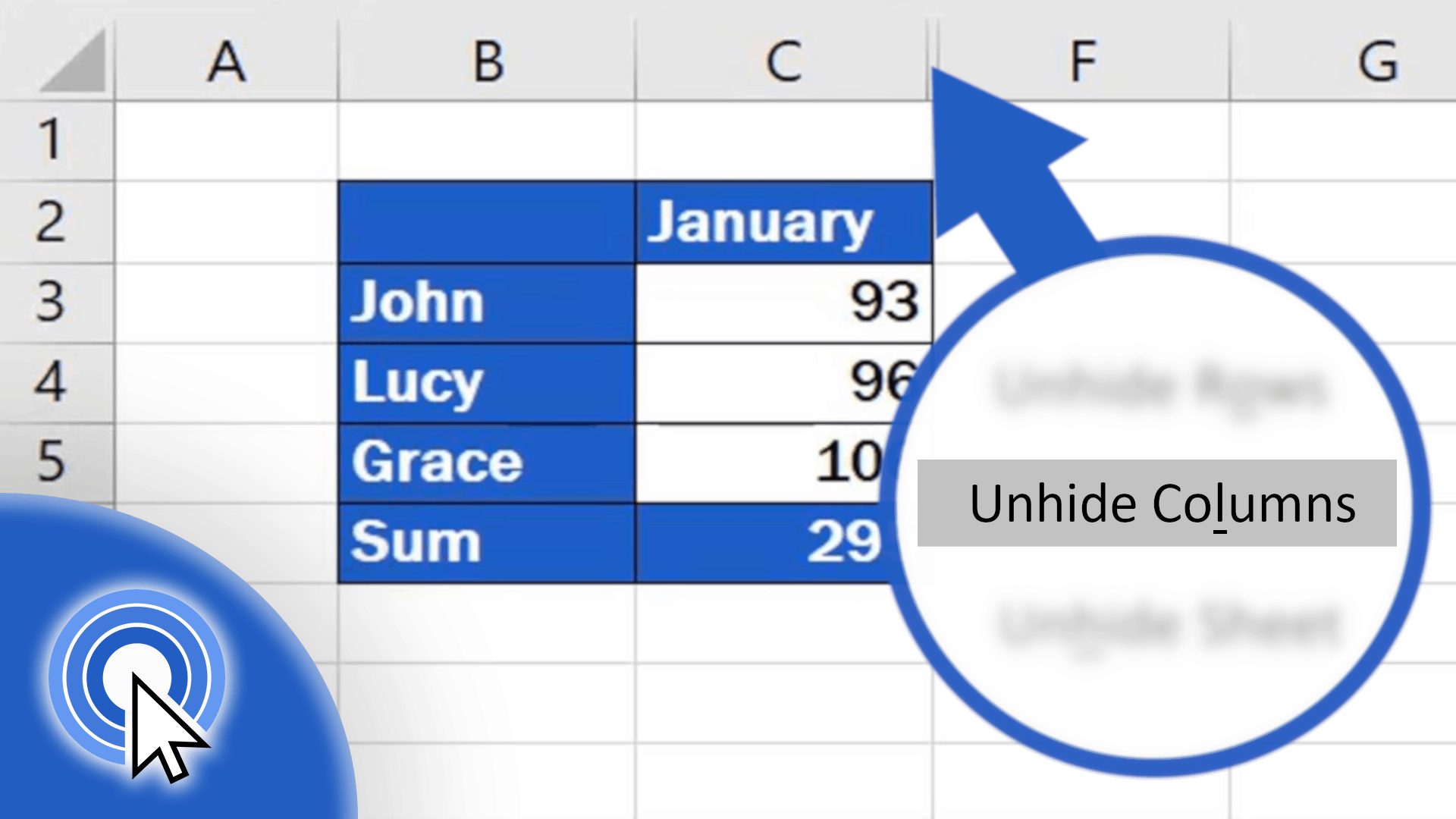
How to Unhide Columns in Excel
In this tutorial, I’ll show you some easy steps on how to unhide columns in Excel, which will show the data in these columns.
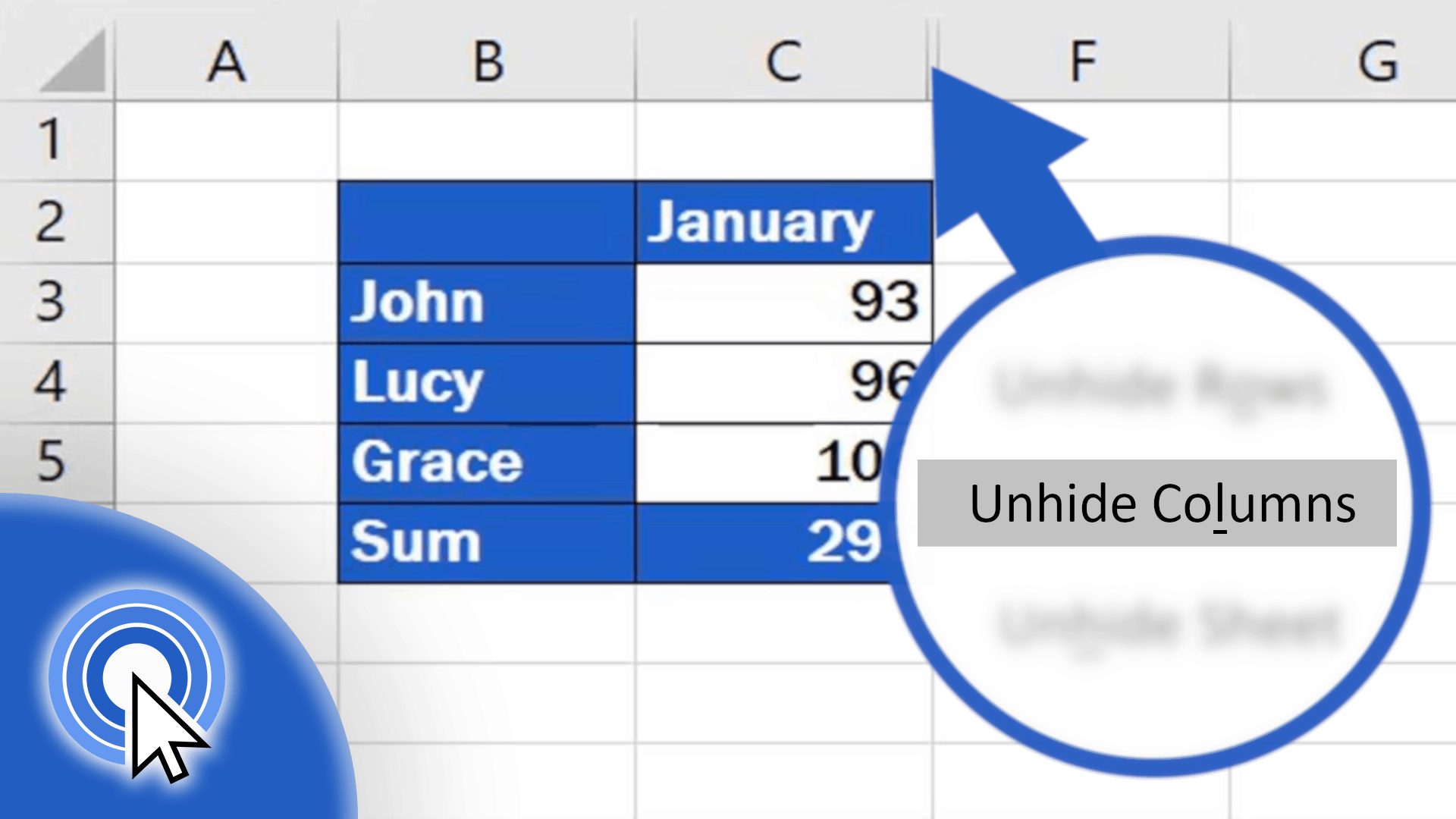
In this tutorial, I’ll show you some easy steps on how to unhide columns in Excel, which will show the data in these columns.
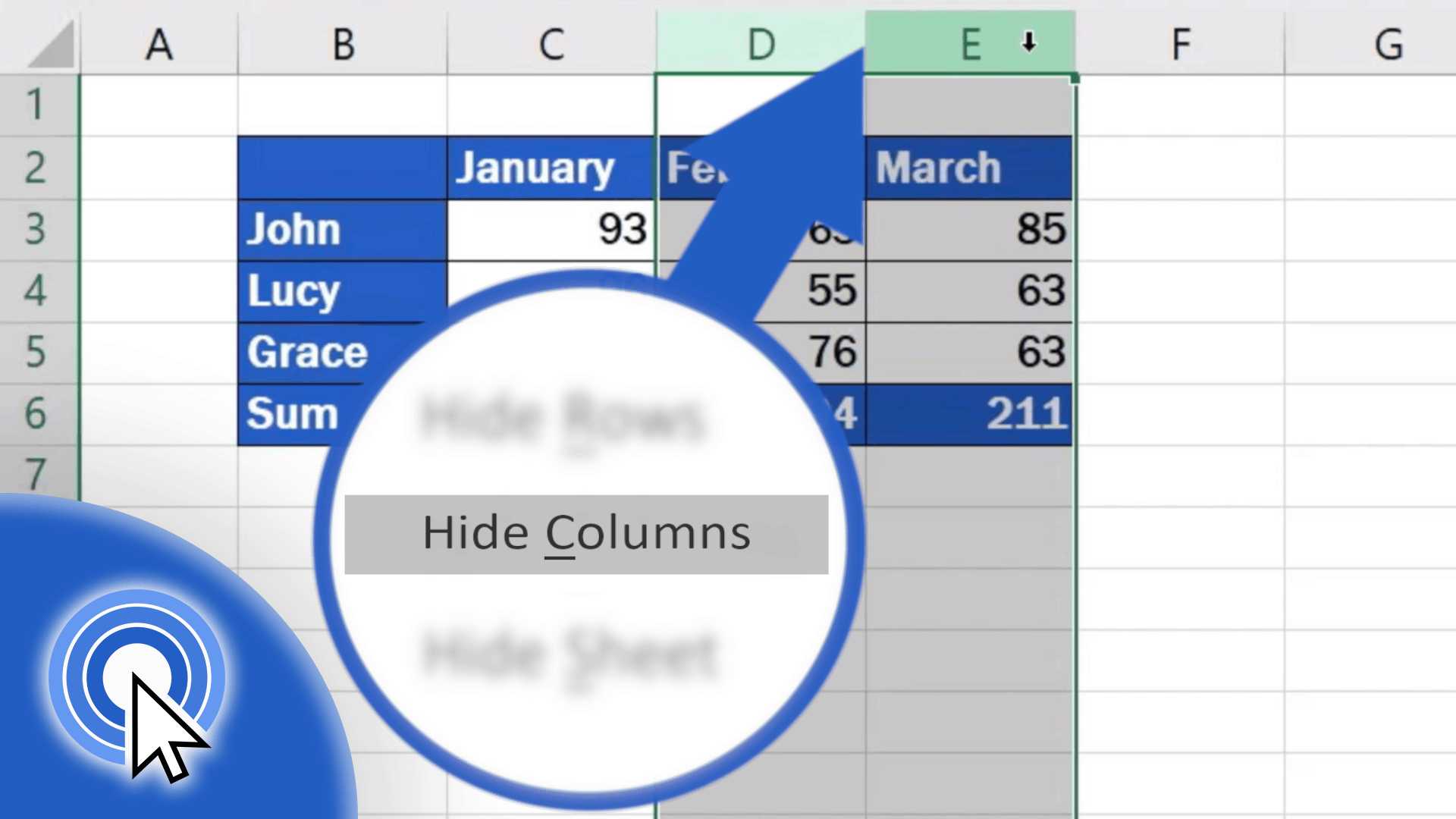
In this short tutorial, we’re gonna have a look at how to hide columns in an Excel spreadsheet – simple and easy! Thanks to this, you’ll be able to hide information you don’t want to share in the table.

In this tutorial you’ll show you some easy steps how to unhide rows in Excel, which will show the data in these rows.
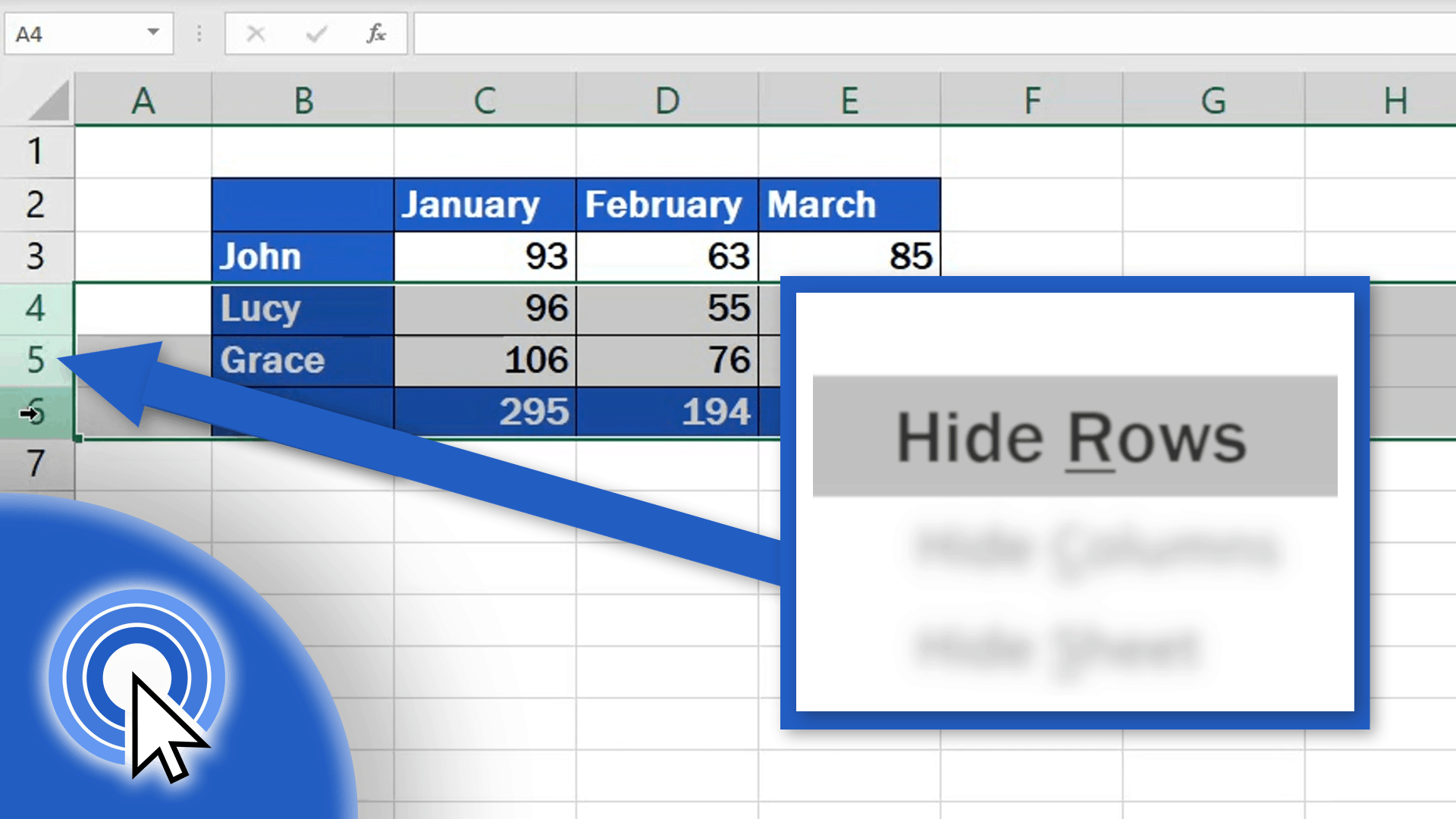
In this short tutorial, we’re gonna have a look at how to hide rows in an Excel spreadsheet – simple and easy! Thanks to this, you’ll be able to hide information you don’t want to share in the table.

In this short tutorial, I’ll show you how to lock cells in an Excel spreadsheet to protect them from overwriting.

In this tutorial, you’ll see a quick way how to find duplicate entries in an Excel table.
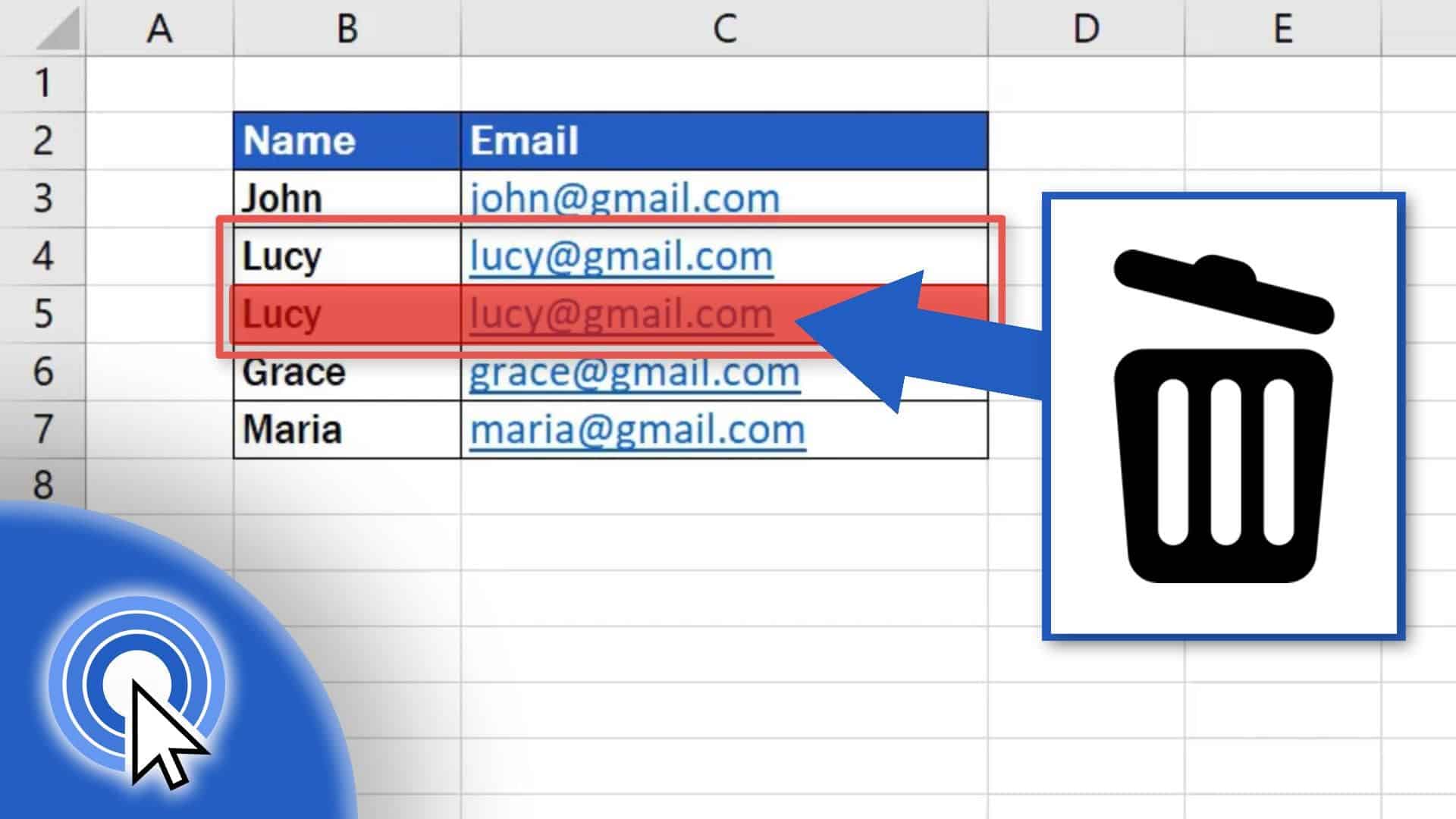
In this short tutorial, I’ll guide you through some simple steps that will help you remove duplicates from a table. This can come quite handy, especially when comparing a huge amount of data, and it can save you a great deal of your precious time.