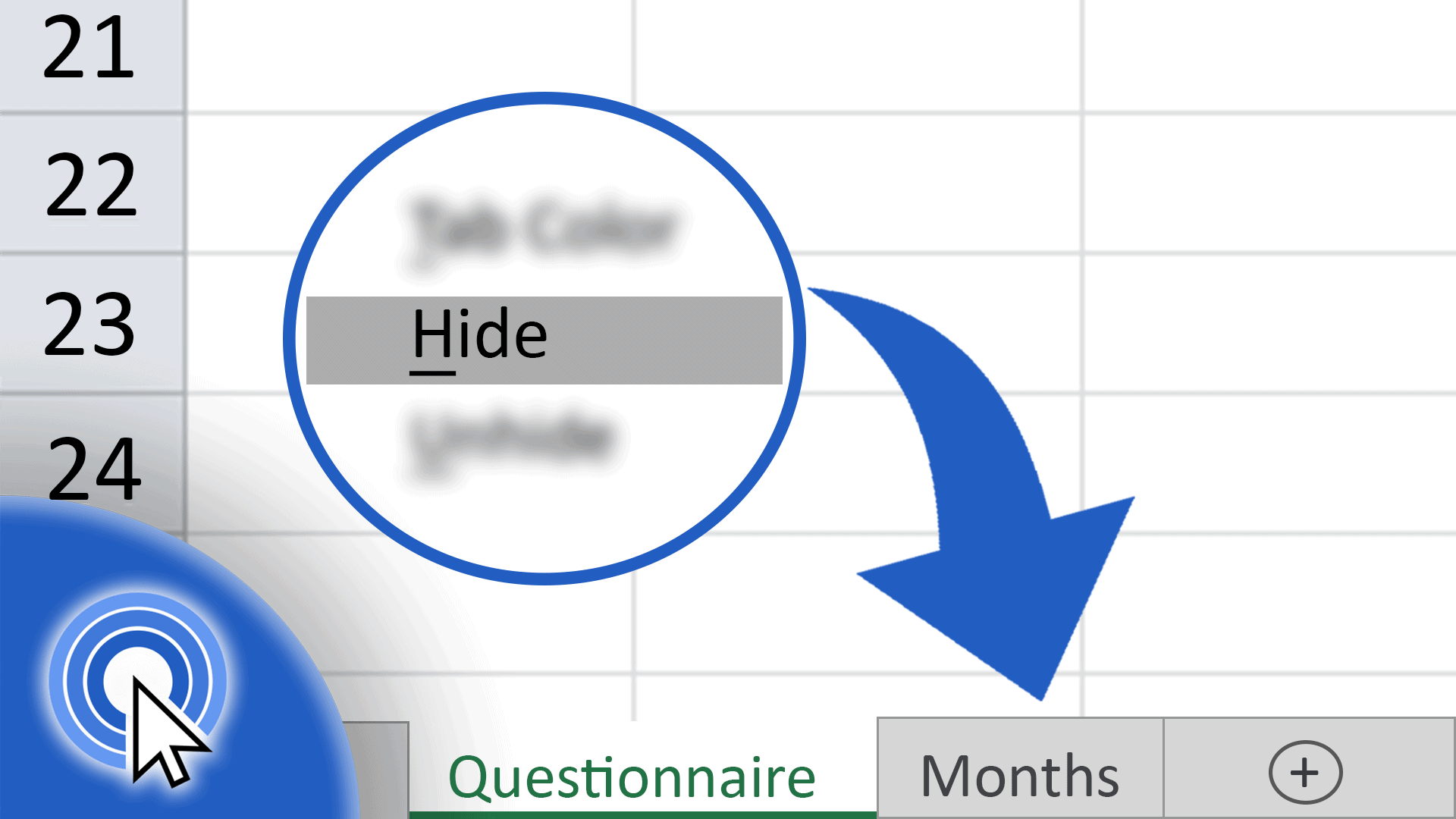
How to Hide Sheets in Excel
In this tutorial, you’ll get familiar with how to hide sheets in Excel. This can be quite useful if you need to make one or more of the sheets invisible to you or anyone else accessing the workbook.
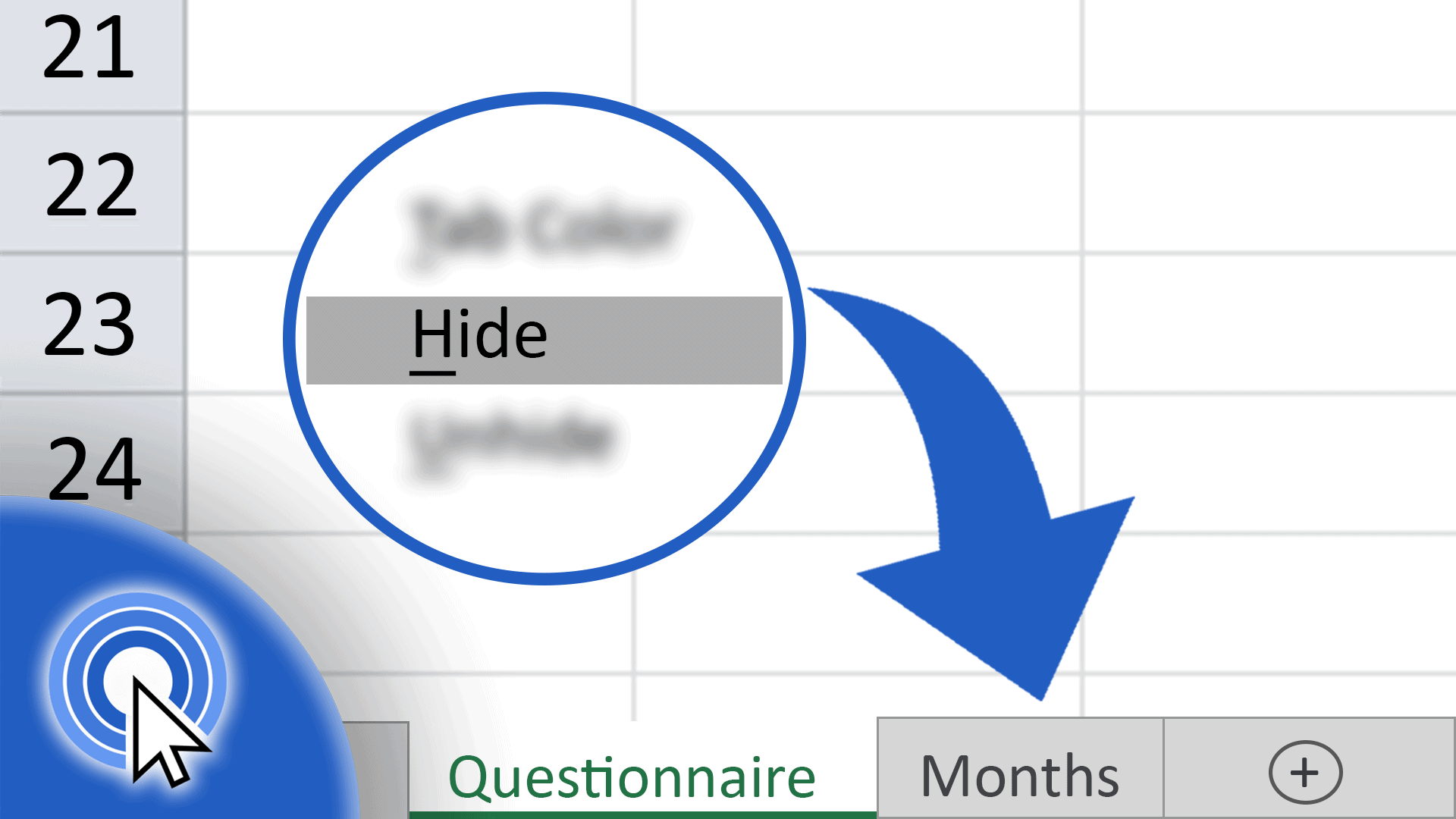
In this tutorial, you’ll get familiar with how to hide sheets in Excel. This can be quite useful if you need to make one or more of the sheets invisible to you or anyone else accessing the workbook.

I’ll guide you through this tutorial which will show you how to sum time in Excel. And that’s not where we’ll wrap it up! As an extra piece of advice, we’ll tell you how to sum time when its total exceeds twenty-four hours, which is the most common issue you can potentially bump into when you try to add up time.

We’ll carry on with the tutorial on how to calculate hours worked after a night shift. There’s a specific formula to total hours worked past midnight in Excel, but after reading this tutorial, it’ll be a piece of cake!

Today we’ll have a look at how to calculate the number of hours worked in Excel in a few simple steps.
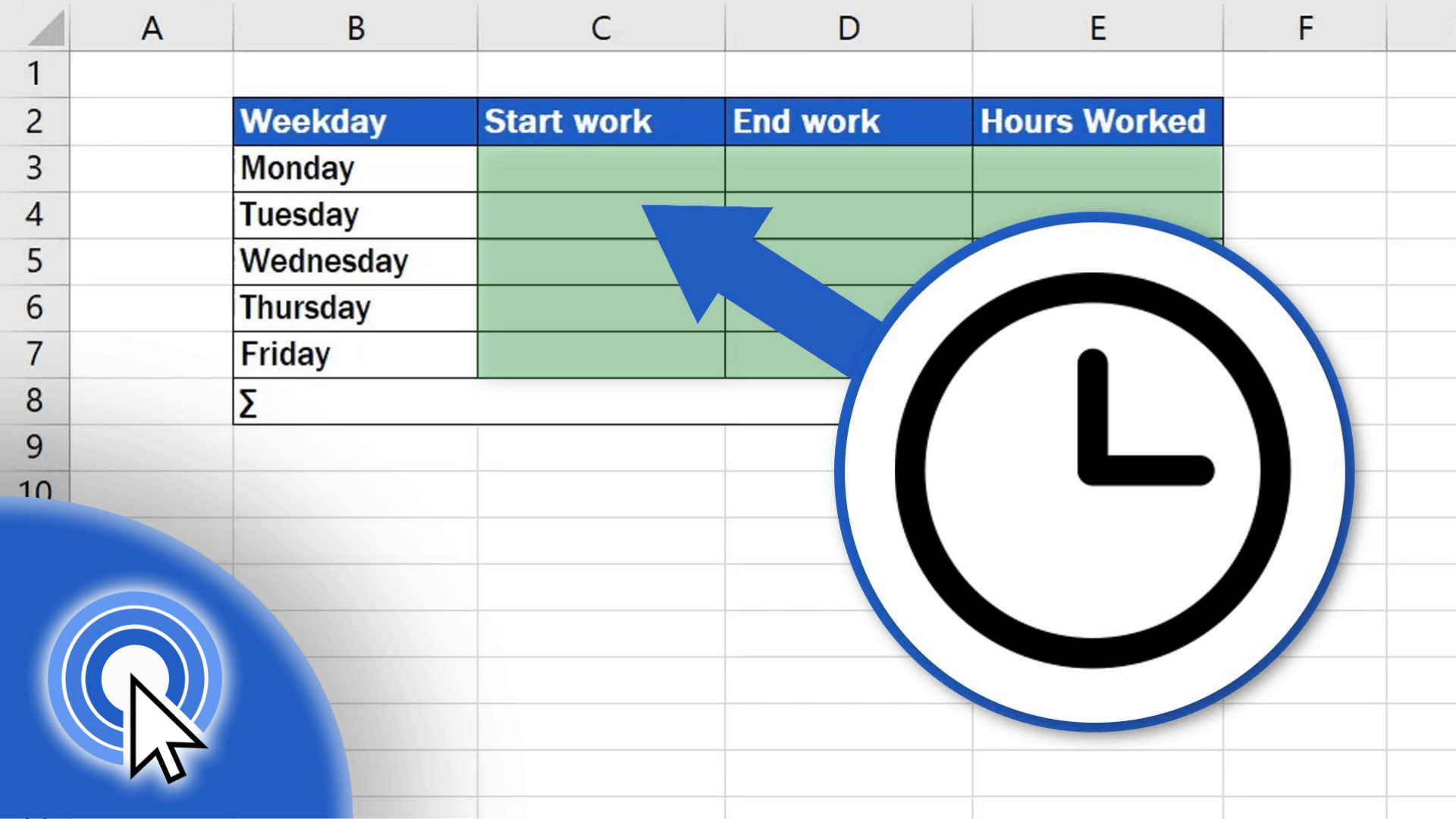
In this tutorial, you’ll learn the basics of how to insert and format time in Excel. In the end, you’ll be ready to use your knowledge in further, more advanced operations with time values.
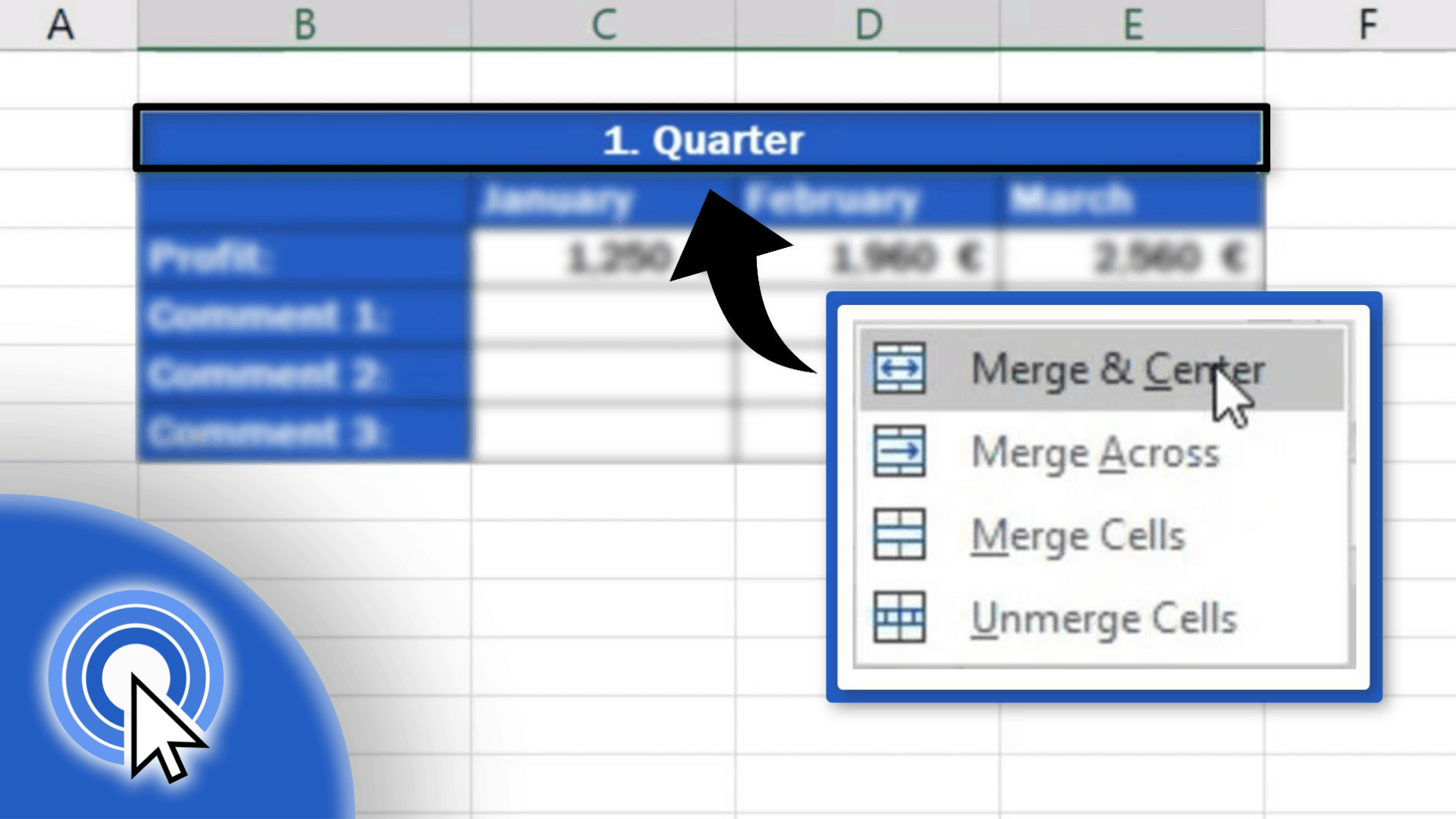
In this tutorial, you’ll see a quick guide on how to merge cells in Excel, which is a smart way how to format your data table!
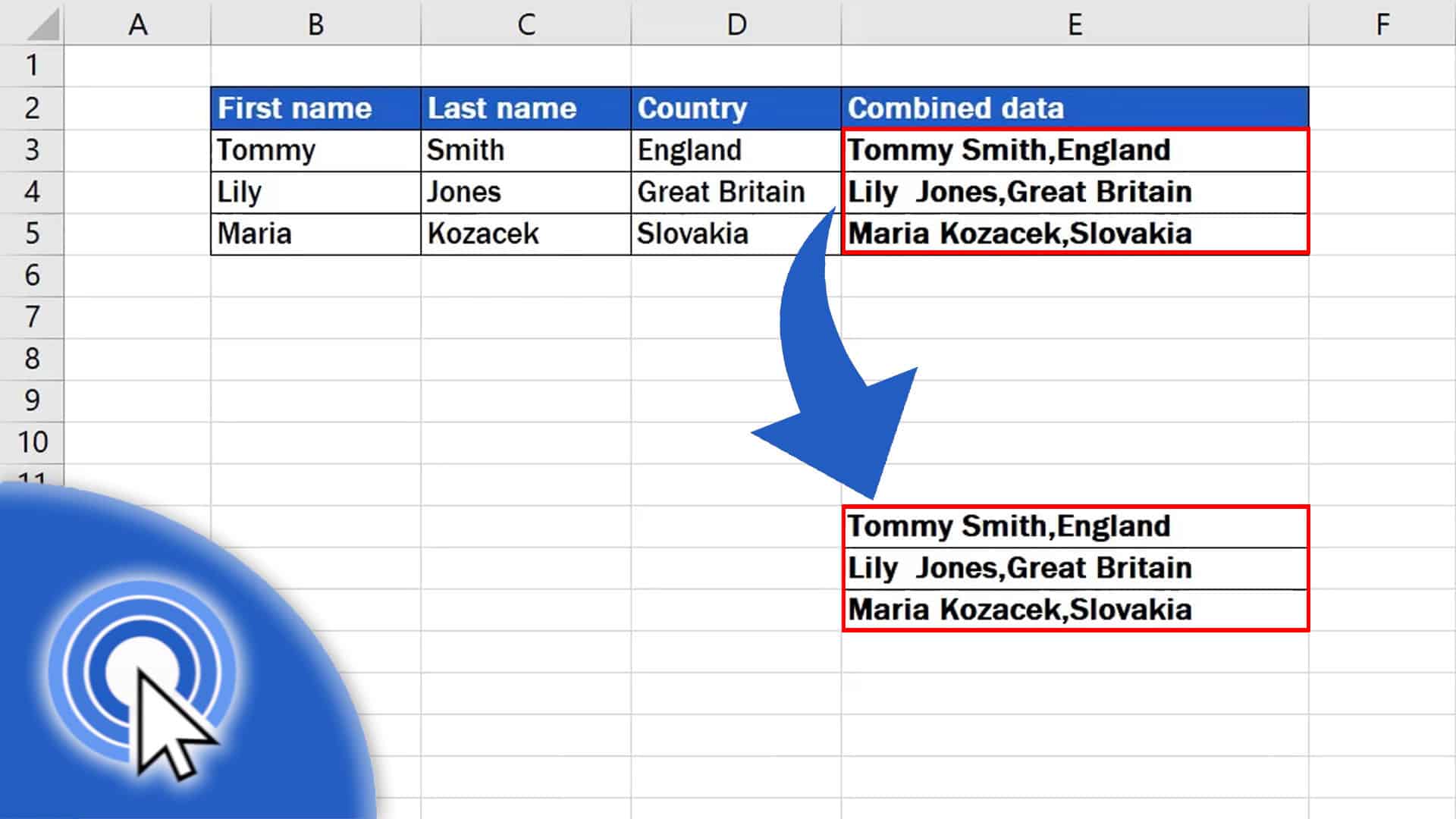
This tutorial will guide you through several steps to easily copy cells which contain a formula and paste them in a way that you’ll preserve only the actual values of the cells, not the formulas inside them.
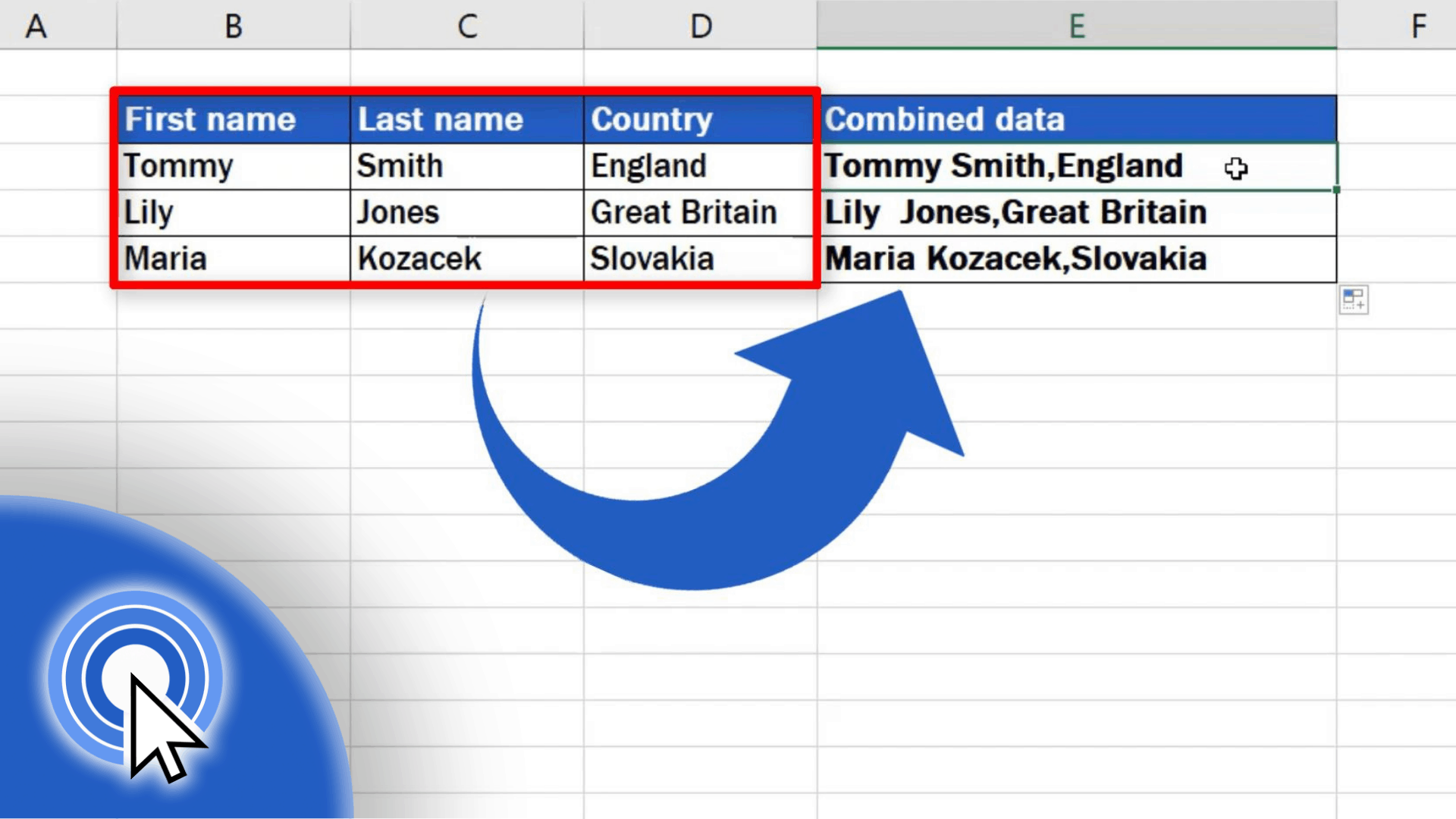
In this tutorial, I’ll guide you through a simple way how you can combine contents of multiple cells within one cell. This means that the times of dull copying and pasting of data bit by bit are over!
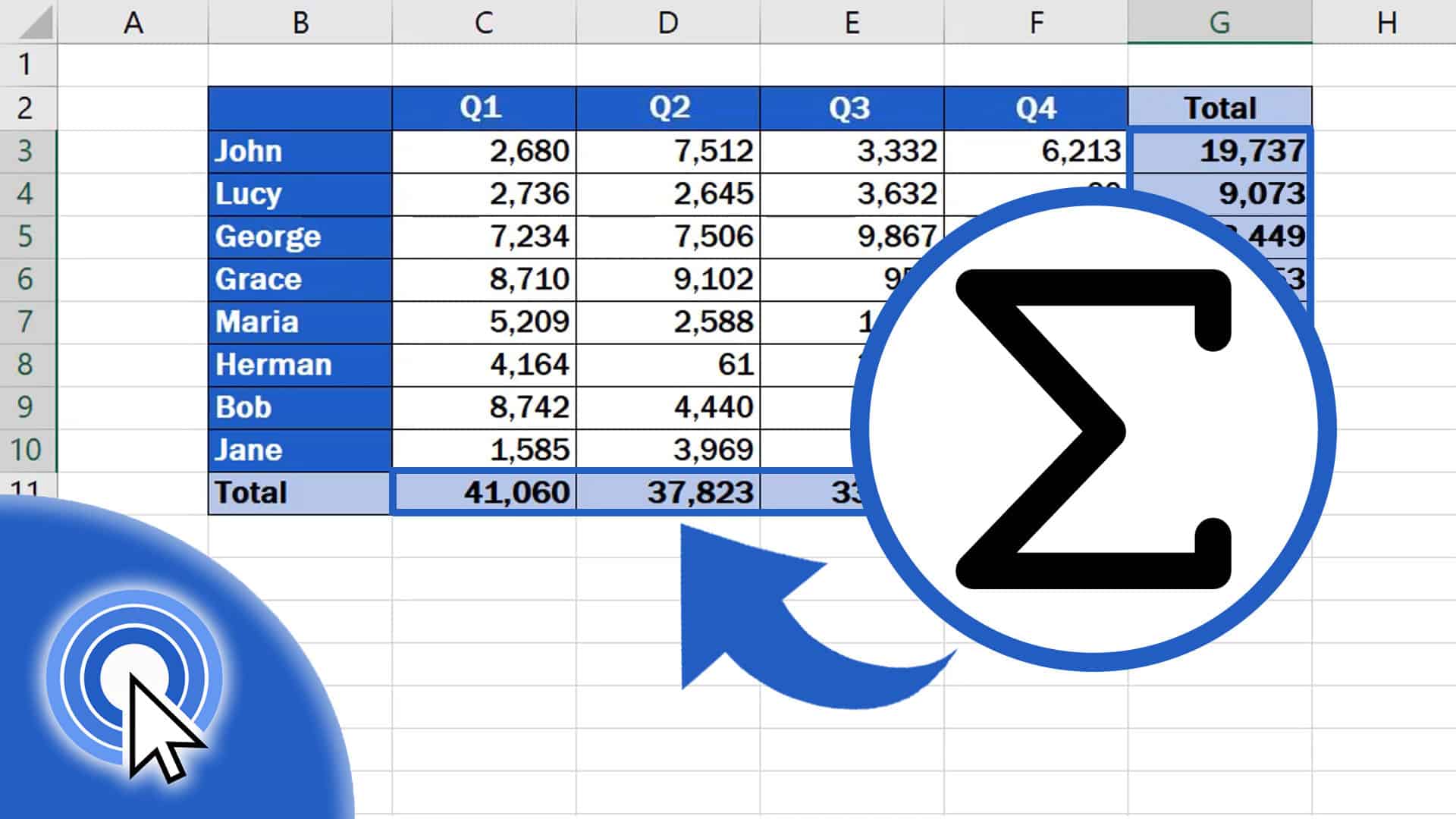
This is an Excel video tutorial on how to sum values in rows and columns.

Here’s another tutorial in which we’ll have a look at drop-down lists. Today we’ll show you how easy it is to remove a drop-down list from a spreadsheet.